Loading ...
Loading ...
Loading ...
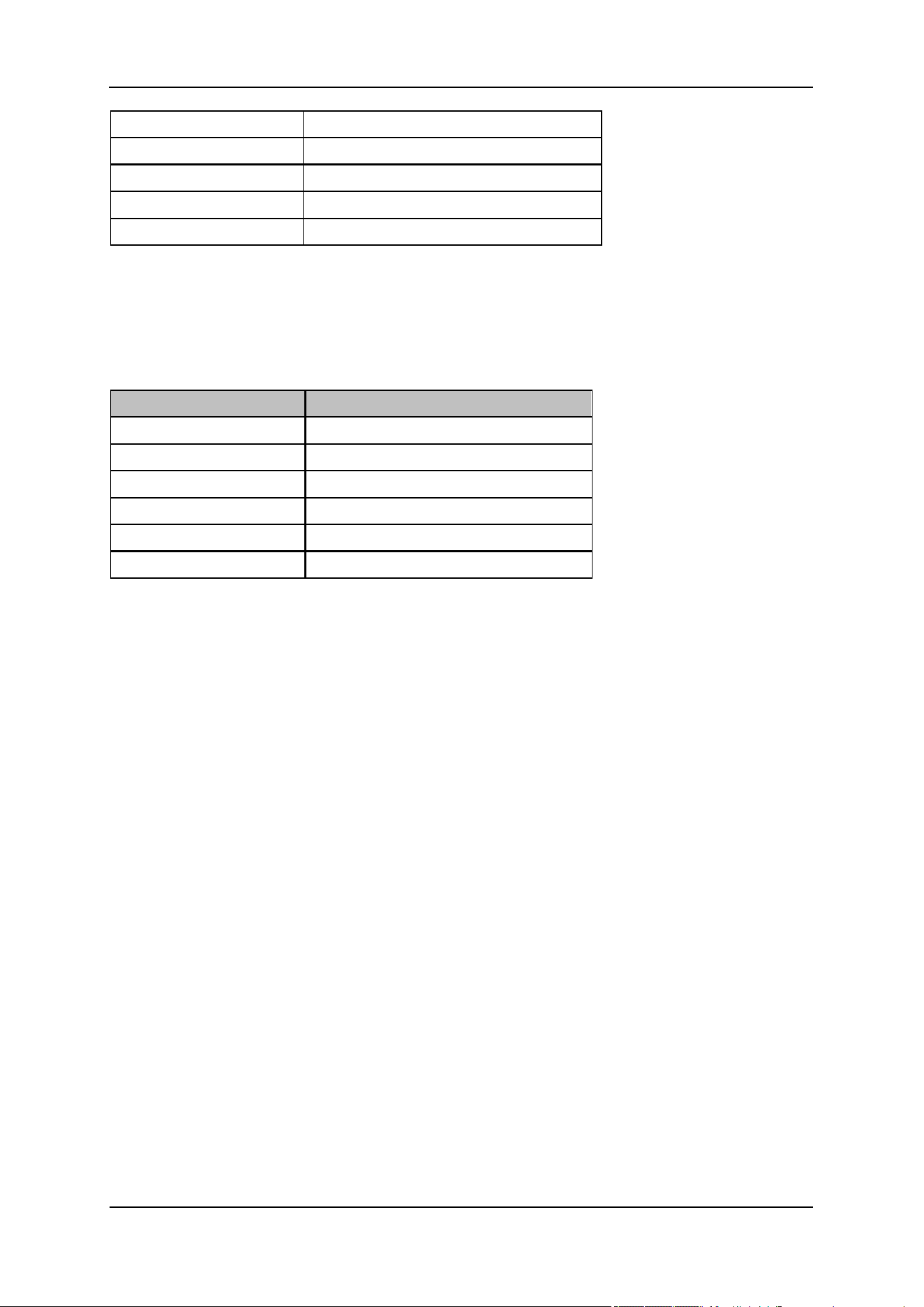
SIGLENT
120 User Manual
Range
200 Hz, 9 kHz, 120 kHz, 1 MHz
Unit
Hz, kHz, MHz
Knob Step
Direction Key Step
Relation
Span, Sweep Points
7.3.1.2 RBW(Meter)
Set the RBW of meters measurement.
Table 7-11 Meter RBW
Parameter
Explanation
Default
9 kHz
Range
200 Hz, 9 kHz, 120 kHz , 1 MHz
Unit
Hz, kHz, MHz
Knob Step
Direction Key Step
Relation
7.3.2 Trace
7.3.2.1 Select Trace
The analyzer allows for up to three traces to be displayed at the same time. Each trace has its own color
(Trace A - Yellow, Trace B – Purple and Trace C - Light blue). All traces can be set parameter
independently. As a default, analyzer will choose Trace A and set the type of the trace as Clear Write.
7.3.2.2 Trace Type
1. Clear Write
Erases any data previously stored in the selected trace, and display the data sampled in real-time of
each point on the trace.
2. Max Hold
Retain the maximum level for each point of the selected trace. Update the data if a new maximum level
is detected in successive sweeps. Max Hold is very effective when measuring events that may take
successive scans to measure accurately. Some common applications include FM Deviation, AM NRSC,
and frequency hopping or drift.
3. Min Hold
Display the minimum value from multiple sweeps for each point of the trace and update the data if a
new minimum is generated in successive sweeps.
Loading ...
Loading ...
Loading ...