Loading ...
Loading ...
Loading ...
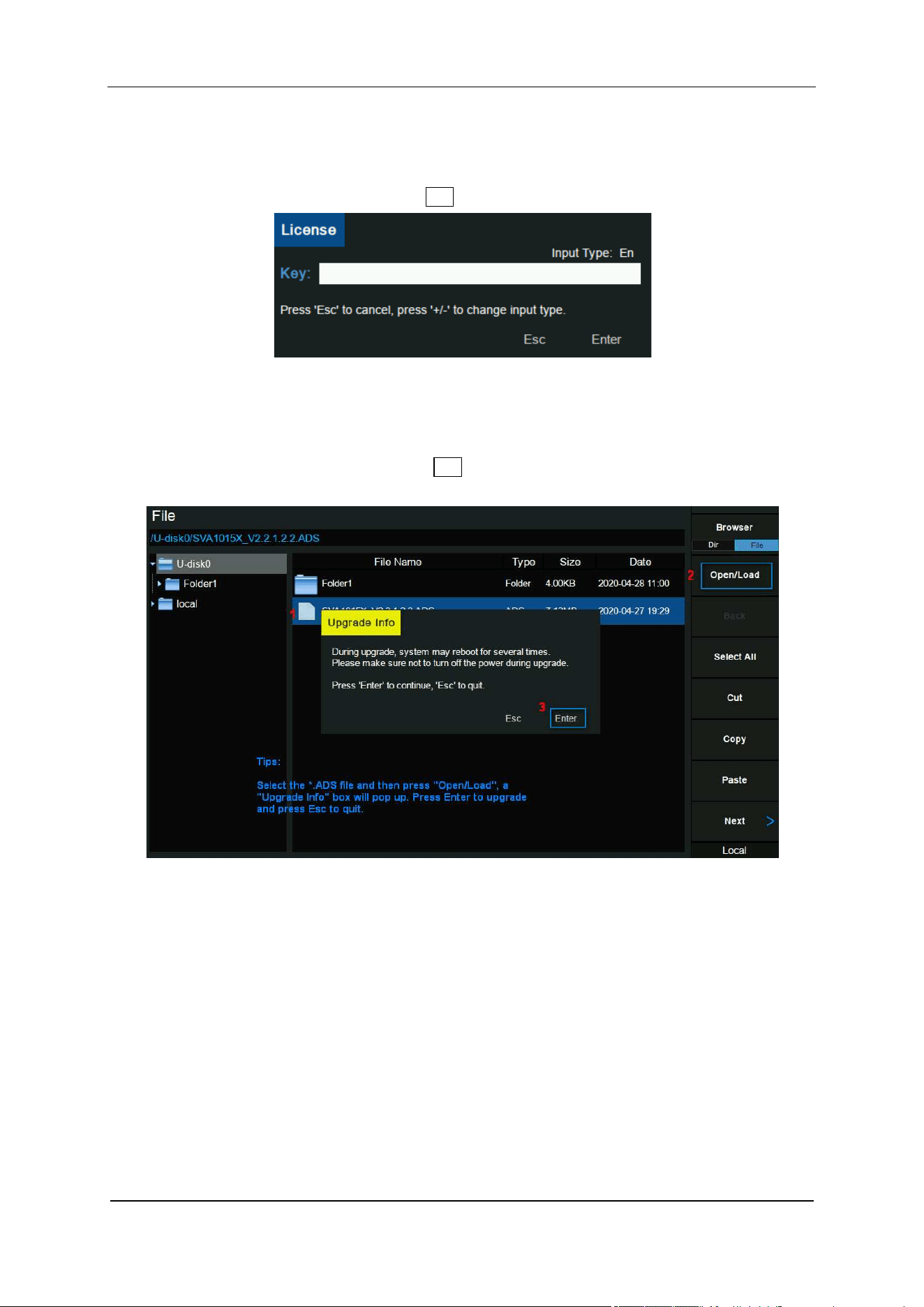
SIGLENT
User Manual 135
8.1.5.2 Load Option
Press “Load Option” and then enter the sequence code in the pup-up box to load the options. Options
can also be loaded by loading License files in File ->” Open/Load”.
Figure 8-3 Load Option
8.1.5.3 Firmware Update
Press “Firmware Update” and you will enter the File menu. Then you can select *.ADS file from memory
to upgrade firmware. After firmware upgrade, the machine will restart.
Figure 8-4 Firmware Update
8.1.5.4 System Message
Display system alarms and warnings.
8.1.6 Date and Time
Set system time, and the display status and display format of system time. System time can be set to
"ymd", "mdy" or "dmy" formats.
System time is displayed in "ymd" format in the middle of the status bar by default.
Loading ...
Loading ...
Loading ...