Loading ...
Loading ...
Loading ...
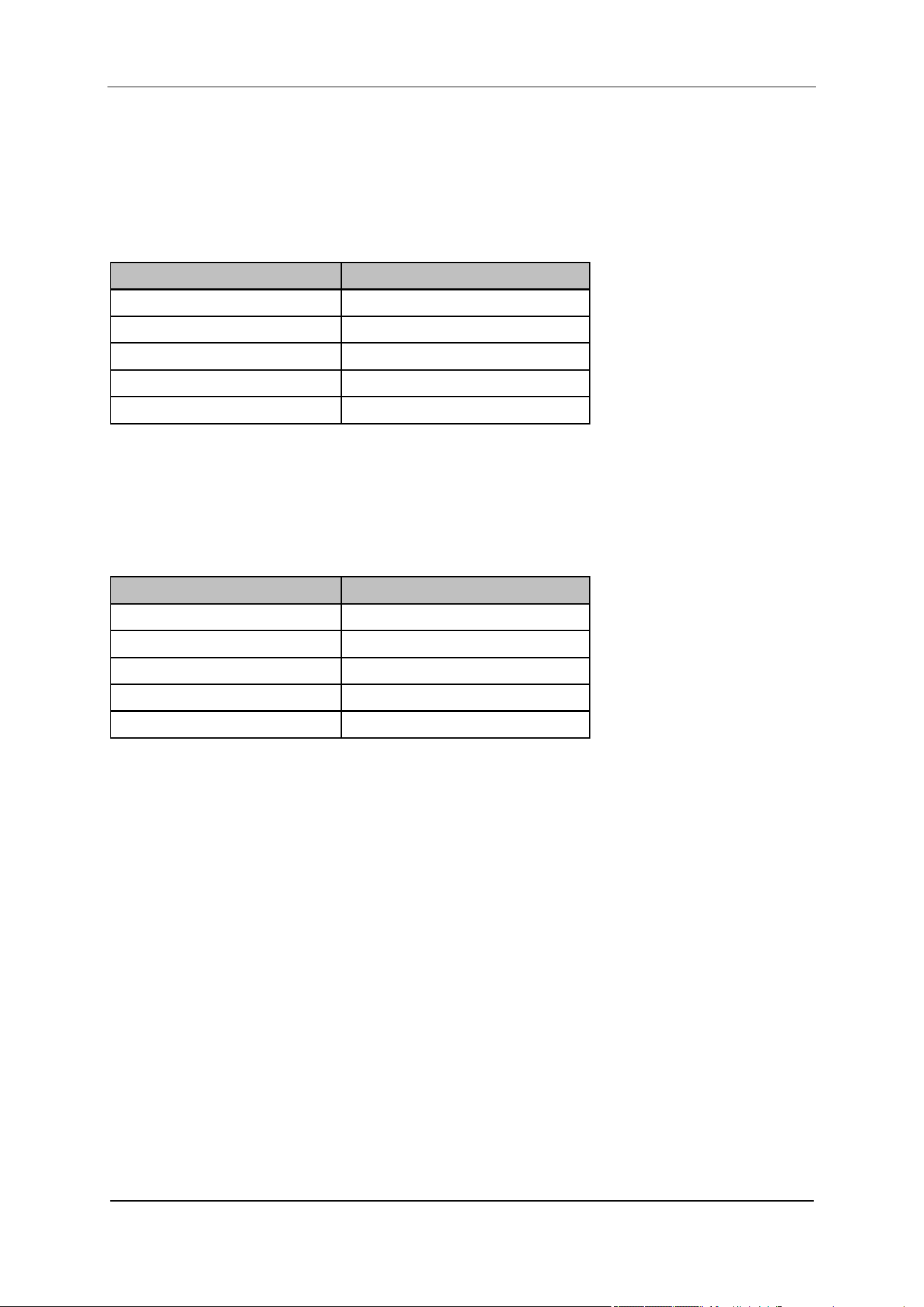
SIGLENT
User Manual 127
1. Peak Threshold
Assign a minimum for the peak amplitude. Peaks whose amplitudes are greater than the specified peak
threshold are treated as real peaks.
Table 7-19 Peak Threshold
Parameter
Explanation
Default
-140 dBm
Range
-200 dBm ~ 200 dBm
Unit
dBm
Knob Step
1 dB
Direction Key Step
5 dB
2. Peak Excursion
Set the excursion between the peak and the minimum amplitude on both sides of it. Peaks whose
excursions are beyond the specified excursion are treated as real peaks.
Table 7-20 Peak Excursion
Parameter
Explanation
Default
15 dB
Range
0 dB ~ 200 dB
Unit
dB
Knob Step
1 dB
Direction Key Step
5 dB
7.5 Measurement
7.5.1 Sequence
Display the menu controls that enable you to configure the measurement sequence. You need to press
Start Sequence to start the selected measurement sequence. The default is Scan Only.
7.5.1.1 Scan Only
Scan the band based on Scan Config settings.
7.5.1.2 Seach Only
Search for the peak signal on current traces to populate the signal list.
Loading ...
Loading ...
Loading ...