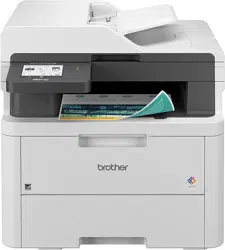Loading ...
Loading ...
Loading ...

Level 1 Level 2 Level 3 Descriptions
Add Shortcut
Web
- Connect the Brother machine to an
Internet service.
Web services may have been added
and service names may have been
changed by the provider since this
document was published.
Apps
- Connect the Brother machine to the
Brother Apps service.
These lists appears
when each Shortcut
name is pressed for two
seconds.
Rename
- Change the shortcut name.
Edit
- Change the shortcut settings.
Delete
- Delete the shortcut.
Register Card/NFC
(MFC-L3760CDW/
MFC-L8340CDW/
MFC-L8390CDW)
- Assign a shortcut to an ID card.
Delete Card/NFC
(MFC-L3760CDW/
MFC-L8340CDW/
MFC-L8390CDW)
- Remove a shortcut from an ID card.
Edit/ Delete
(Select shortcut button.)
Rename
Change the shortcut name.
Edit
Change the shortcut settings.
Delete
Delete the shortcut.
Register Card/NFC
(MFC-L3760CDW/
MFC-L8340CDW/
MFC-L8390CDW)
Assign a shortcut to an ID card.
Delete Card/NFC
(MFC-L3760CDW/
MFC-L8340CDW/
MFC-L8390CDW)
Remove a shortcut from an ID card.
[Secure Print]
[Secure Print]
Level 1
Level 2 Level 3 Descriptions
Secure
Print
(Select User) (Select Secure
Print Job)
You can print data saved in the machine's memory when you
enter your four-digit password.
Active only when the machine has secure print data.
[Web]
[Web]
Level 1
Descriptions
Web
Connect the Brother machine to an Internet service.
635
Loading ...
Loading ...
Loading ...