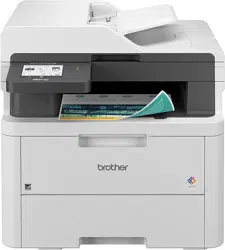Loading ...
Loading ...
Loading ...
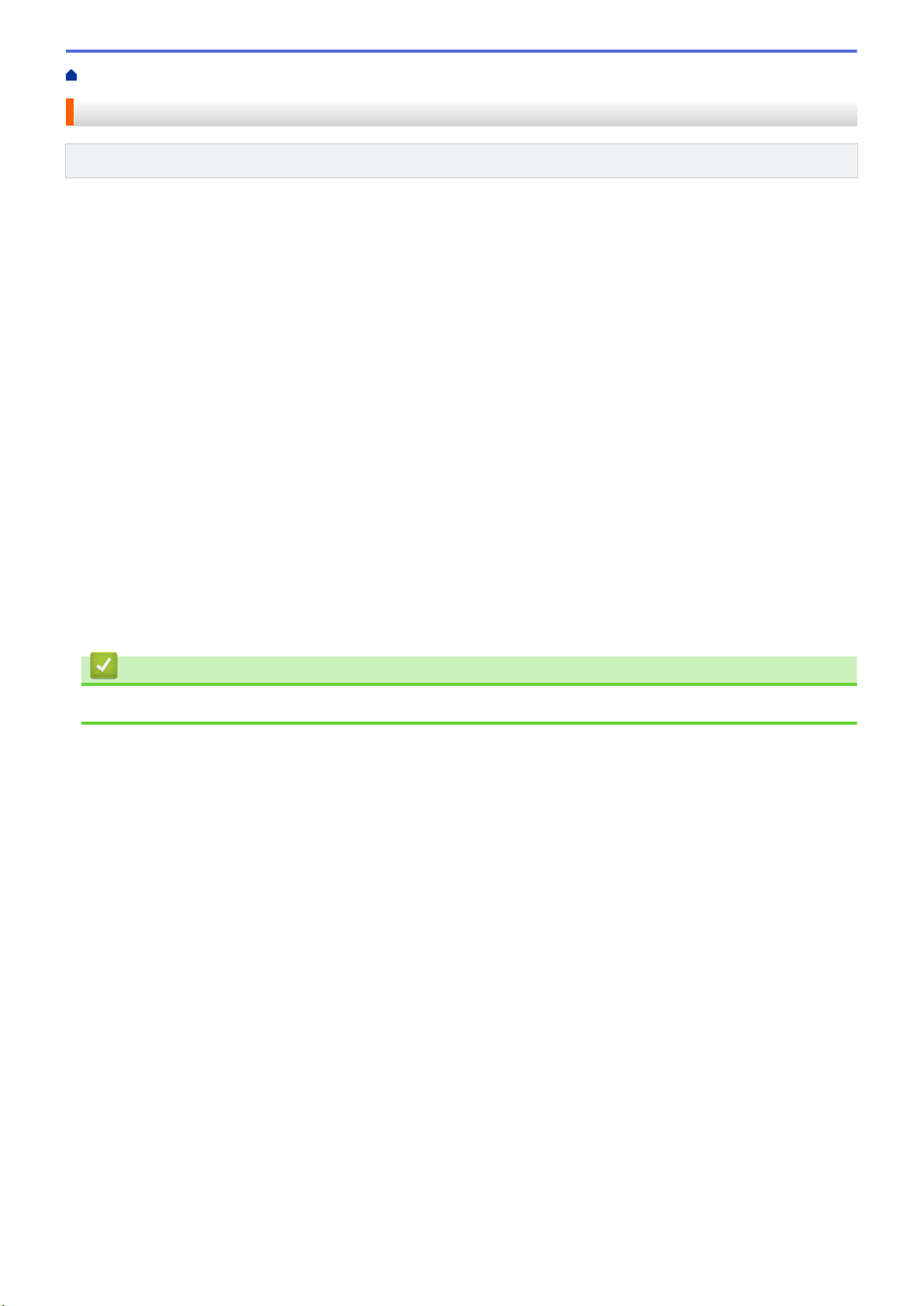
Home > Fax > Receive a Fax > Memory Receive Options > Change Memory Receive Options
Change Memory Receive Options
Related Models: MFC-L3740CDW/MFC-L3740CDWE/MFC-L3760CDW/MFC-L8340CDW/MFC-L8390CDW
If received faxes are in your machine's memory when you change the Remote Fax operations, the LCD will ask
you one of the following questions:
If received faxes have been printed automatically, the LCD displays [Erase all documents?]
• Do one of the following:
- If you press [Yes], faxes in the memory will be erased before the setting changes.
- If you press [No], faxes in the memory will not be erased and the setting will be unchanged.
If unprinted faxes are in the machine's memory, the LCD displays [Print all faxes?]
• Do one of the following:
- If you press [Yes], faxes in the memory will be printed before the setting changes.
- If you press [No], faxes in the memory will not be printed and the setting will be unchanged.
If received faxes are left in the machine’s memory when you change to [PC Fax Receive] from another
option ([Fax Forward], [Fax Storage], [Forward to Cloud], or [Forward to Network]).
• Press [<USB>] or the name of the computer if you are on a network, and then press [OK]. You will be asked
if you want to turn on Backup Print.
The LCD displays:
[Send Fax to PC?]
- If you press [Yes], faxes in the memory will be sent to your computer before the setting changes.
- If you press [No], faxes in the memory will not be erased and the setting will be unchanged.
Related Information
• Memory Receive Options
202
Loading ...
Loading ...
Loading ...