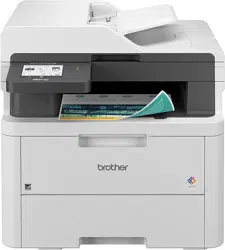Loading ...
Loading ...
Loading ...

Home > Fax > Voice Operations and Fax Numbers > Set up Broadcasting Groups > Add or Delete a
Broadcasting Group Member
Add or Delete a Broadcasting Group Member
Related Models: MFC-L3740CDW/MFC-L3740CDWE/MFC-L3760CDW/MFC-L8340CDW/MFC-L8390CDW
1. Press [Fax] > [Address Book] > [Edit] > [Change].
2. Swipe up or down or press a or b to display the Group you want, and then press the Group name.
3. Swipe up or down or press a or b to display the [Add/Delete] option, and then press [Add/Delete].
4. Swipe up or down or press a or b to display the number you want to add or delete.
5. Do the following for each number you want to change:
• To add a number to the Group, press the checkbox of the number to add a check mark.
• To delete a number from the Group, press the checkbox of the number to remove the check mark.
6. Press [OK].
7. Press [OK].
8. Press .
Related Information
• Set up Broadcasting Groups
221
Loading ...
Loading ...
Loading ...