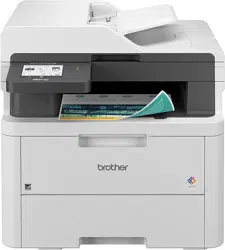Loading ...
Loading ...
Loading ...
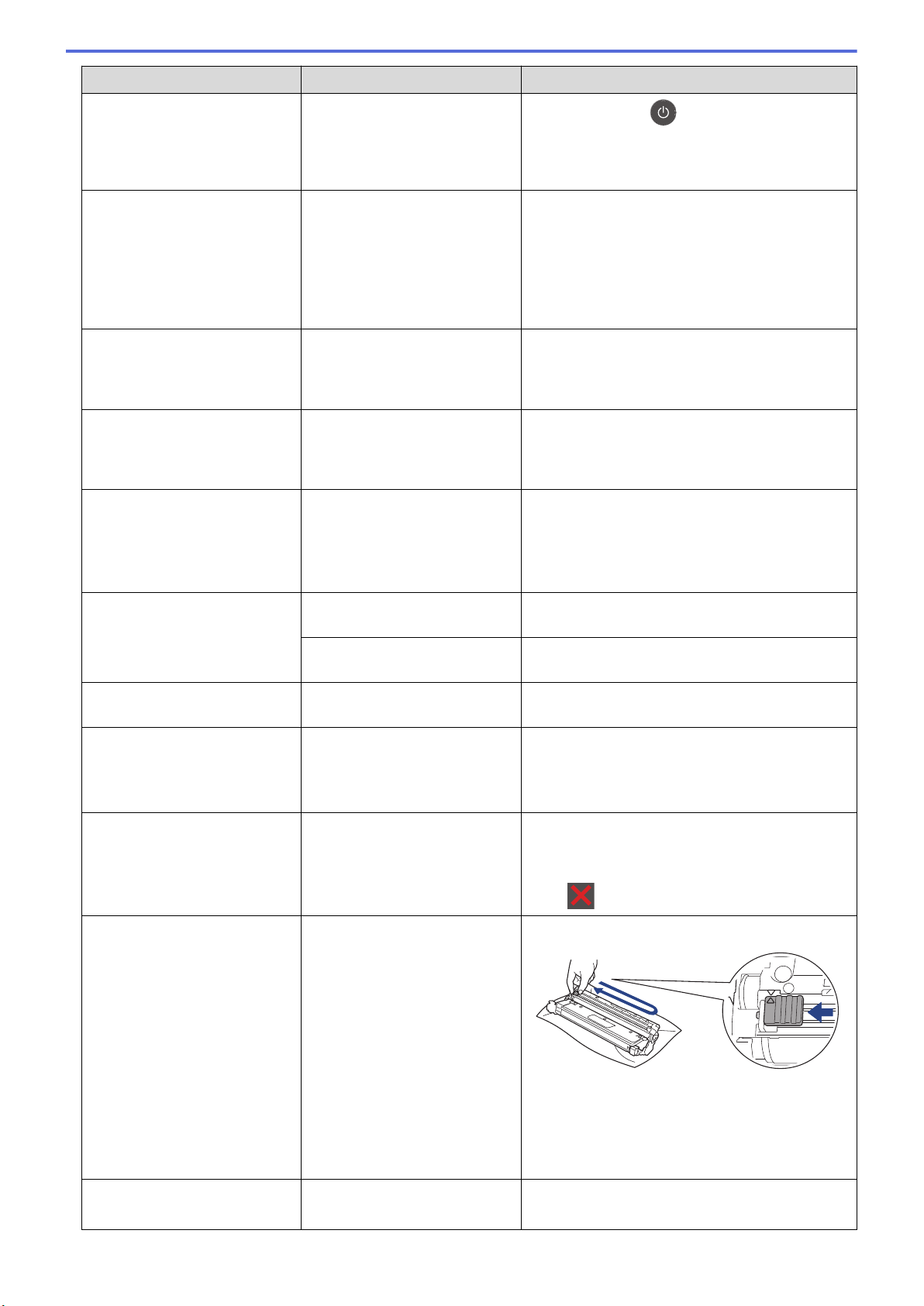
Error Message Cause Action
Cannot Scan ## The machine has a mechanical
problem.
• Press and hold to turn the machine off,
and then turn it on again.
• If the problem continues, contact Brother
customer service or your local Brother dealer.
Cartridge Error
The toner cartridge is not
installed correctly.
Remove the toner cartridge and drum unit
assembly for the colour that is indicated on the
LCD. Take out the toner cartridge, and put it back
into the drum unit again. Install the toner cartridge
and drum unit assembly back in the machine.
If the problem continues, contact Brother
customer service or your local Brother dealer.
Comm.Error
Poor telephone line quality
caused a communication error.
Send the fax again or connect the machine to
another telephone line. If the problem continues,
contact the telephone company and ask them to
check your telephone line.
Condensation
Condensation may have formed
inside the machine after a room
temperature change.
Leave the machine turned on. Wait for 30 minutes
with the top cover in the open position. Then turn
off the machine and close the cover. Turn it on
again.
Cooling Down
The temperature inside the
machine is too high. The
machine pauses its current print
job and goes into cooling down
mode.
Wait until the machine has finished cooling down.
Make sure all vents on the machine are clear of
obstructions.
When the machine has cooled down, it will
resume printing.
Cover is Open
The top cover is not completely
closed.
Open and then firmly close the top cover of the
machine.
The fuser cover is not
completely closed.
Close the fuser cover located under the back
cover of the machine.
Cover is Open.
The ADF cover is not
completely closed.
Close the ADF cover.
Disconnected
The other person or other
person's fax machine stopped
the call.
Try to send or receive again.
If calls are stopped repeatedly and you are using
a VoIP (Voice over IP) system, try changing the
Compatibility to Basic (for VoIP).
Document Jam
The document was not inserted
or fed correctly, or the
document scanned from the
ADF was too long.
Remove the jammed paper from the ADF unit.
Clear any debris or scraps of paper from the ADF
unit paper path.
Press .
Drum !
The corona wires on the drum
unit must be cleaned.
Clean the corona wires on the drum unit.
See Related Information: Clean the Corona
Wires.
If the problem continues, replace the drum unit
with a new one.
Drum Stop
It is time to replace the drum
unit.
Replace the drum unit.
See Related Information: Replace the Drum Unit.
462
Loading ...
Loading ...
Loading ...