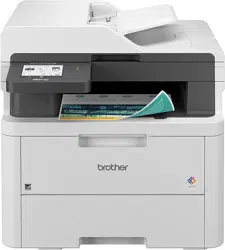Loading ...
Loading ...
Loading ...

Home > Scan > Scan Using the Scan Button on Your Machine
Scan Using the Scan Button on Your Machine
• Scan Photos and Graphics
• Save Scanned Data to a Folder as a PDF File
• Save Scanned Data to a USB Flash Drive
• Scan Multiple Business Cards and Photos (Auto Crop)
• Scan to an Editable Text File (OCR)
• Save Scanned Data as an Email Attachment
• Send Scanned Data to an Email Recipient
• Scan to FTP
• Scan to SSH Server (SFTP)
• Scan to Network (Windows)
• Scan to SharePoint
• Use the Web Services Protocol for Network Scanning (Windows 10 and Windows 11)
• Change the Scan Button Settings from Brother iPrint&Scan
• Configure Certificates for Signed PDFs
• Disable Scanning from Your Computer
93
Loading ...
Loading ...
Loading ...