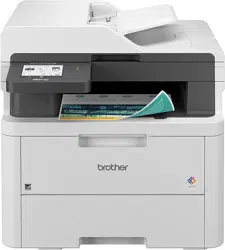Loading ...
Loading ...
Loading ...
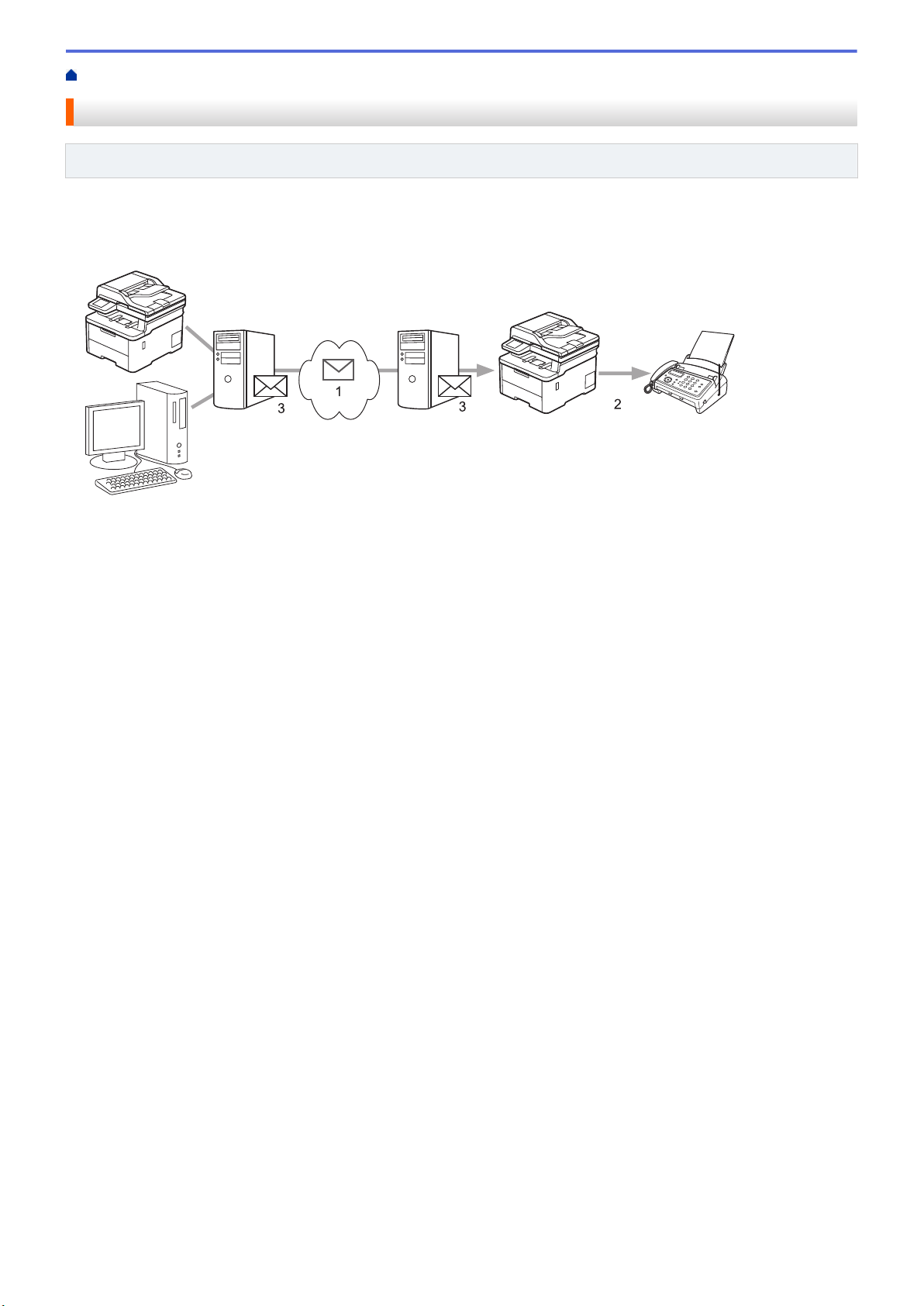
Home > Network > Network Features > Fax Using the Internet (I-Fax) > I-Fax Options > Relay Broadcast
Relay Broadcast
Related Models: MFC-L3740CDW/MFC-L3740CDWE/MFC-L3760CDW/MFC-L8340CDW/MFC-L8390CDW
A Relay Broadcast is when your Brother machine receives a message over the Internet and then relays it to
another fax machine using conventional telephone lines. If you must fax a document over a long distance or
abroad, use the Relay Broadcast Function to save the communication fee.
2
33
1
1. The Internet
2. Telephone line
3. Email server
Use the Brother machine's control panel or Web Based Management to configure the following items:
• Relay Broadcast Function
Set the Relay Broadcast Function to On.
• Relay Domain
Configure your machine's domain name on the machine that will broadcast the document to the conventional
fax machine. If you wish to use your machine as a relay broadcast device, you must specify the trusted
domain name (the portion of the name after the "@" sign) at the machine. Use care in selecting a trusted
domain: any user on a trusted domain will be able to send a relay broadcast. You can register up to ten
domain names.
• Relay Broadcast Report
Specify whether or not you want a report to print after the machine completes the relay broadcast.
312
Loading ...
Loading ...
Loading ...