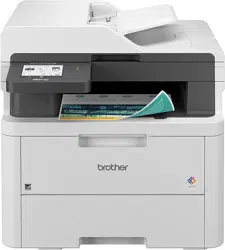Loading ...
Loading ...
Loading ...

Home > Network > Network Features > Fax Using the Internet (I-Fax) > Configure the Brother Machine for
Email or Internet Fax (I-Fax) > Initial Setup for Email or Internet Fax (I-Fax) > How Your Brother Machine
Receives an Internet Fax (I-Fax)
How Your Brother Machine Receives an Internet Fax (I-Fax)
Related Models: MFC-L3740CDW/MFC-L3740CDWE/MFC-L3760CDW/MFC-L8340CDW/MFC-L8390CDW
When your Brother machine receives an incoming I-Fax, it will print the I-Fax automatically. To receive an I-
Fax, we recommend using the control panel or Web Based Management to configure the following optional
items:
• Auto Polling
• Polling Frequency
• Print Mail Header
• Delete/Read Receive Error Mail
• Send Delivery Notification (Receive)
There are two ways you can receive email messages:
• POP3/IMAP4 receiving at regular intervals
305
Loading ...
Loading ...
Loading ...