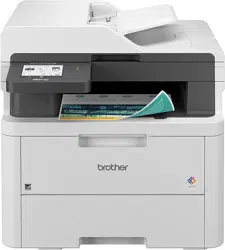Loading ...
Loading ...
Loading ...

Home > Introduction to Your Machine > Access Brother Utilities (Windows) > Uninstall the Software and
Drivers (Windows)
Uninstall the Software and Drivers (Windows)
1. Do one of the following:
• Windows 11
Click
> All apps > Brother > Brother Utilities.
• Windows 10
Click > Brother > Brother Utilities.
2. Select your model from the drop-down list (if it is not already selected).
3. Click Tools in the left navigation bar.
• If the Software Update Notification icon is visible, select it, and then click Check now > Check for
Software Updates > Update. Follow the on-screen instructions.
• If the Software Update Notification icon is not visible, go to the next step.
4. Click Uninstall in the Tools section of Brother Utilities.
Follow the instructions in the dialog box to uninstall the software and drivers.
Related Information
• Access Brother Utilities (Windows)
23
Loading ...
Loading ...
Loading ...