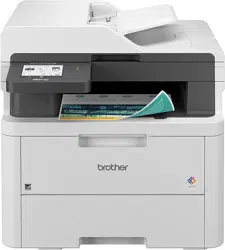Loading ...
Loading ...
Loading ...

• To change scan settings, a computer with the Brother iPrint&Scan software installed must be connected
to your machine.
• If your machine displays the [OK] button, press [OK].
• To save the settings as a shortcut, press [Save as Shortcut].
5. Press [Start].
The machine starts scanning. If using the machine's scanner glass, follow the touchscreen instructions to
complete the scanning job.
Related Information
• Scan Using the Scan Button on Your Machine
Related Topics:
• Change the Scan Button Settings from Brother iPrint&Scan
107
Loading ...
Loading ...
Loading ...