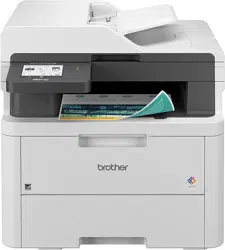Loading ...
Loading ...
Loading ...
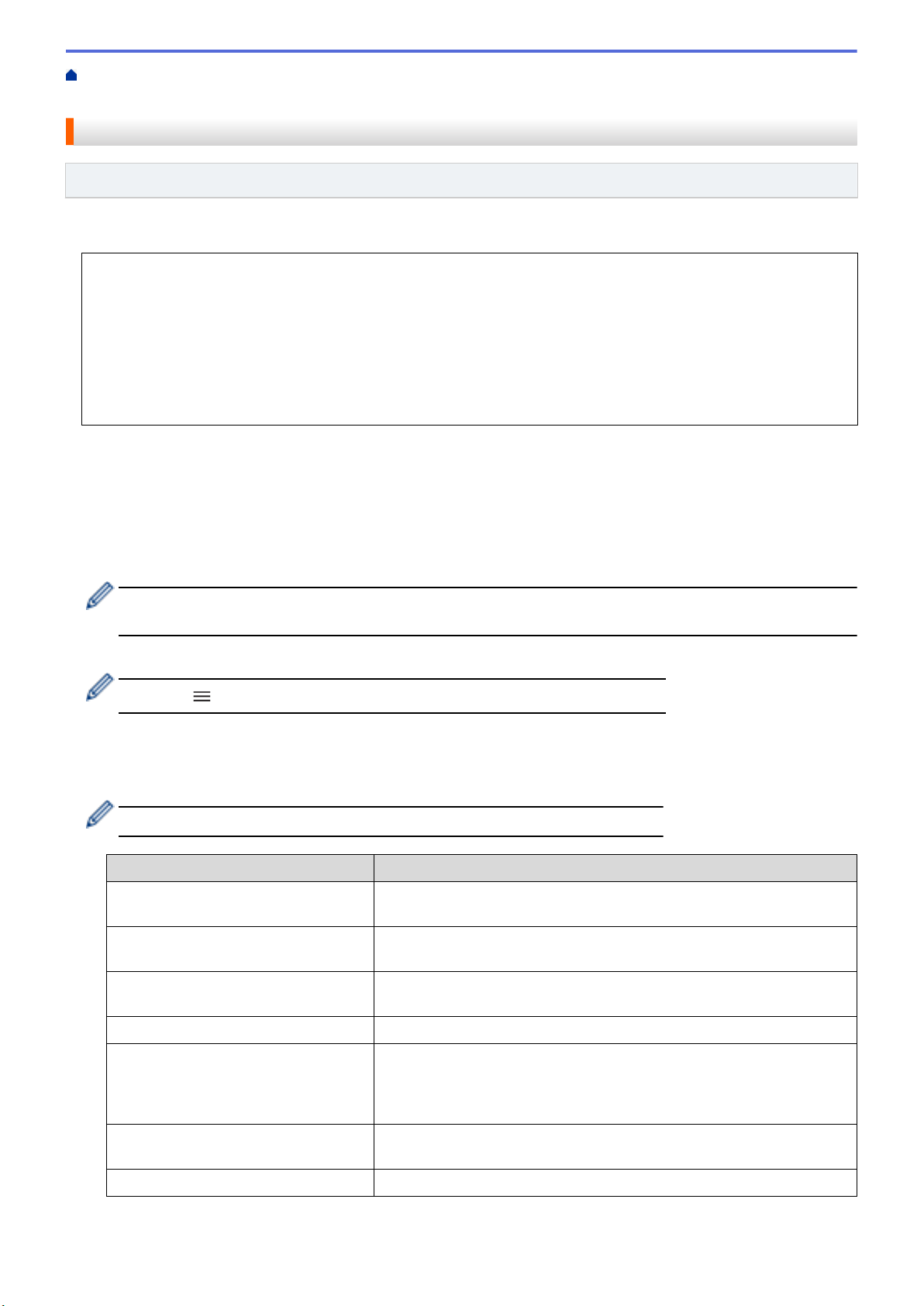
Home > Scan > Scan Using the Scan Button on Your Machine > Scan to SSH Server (SFTP) > Set up a
Scan to SFTP Profile
Set up a Scan to SFTP Profile
Related Models: MFC-L8340CDW/MFC-L8390CDW
Set up a Scan to SFTP Profile to scan and upload scanned data directly to an SFTP location.
• We recommend using the latest version of the following web browsers:
- Microsoft Edge, Firefox, and Google Chrome
™
for Windows
- Safari, Firefox, and Google Chrome
™
for Mac
- Google Chrome
™
for Android
™
- Safari and Google Chrome
™
for iOS
• Ensure that JavaScript and Cookies are always enabled, regardless of which browser you use.
1. Start your web browser.
2. Type "https://machine's IP address" in your browser's address bar (where "machine's IP address" is your
machine's IP address).
For example:
https://192.168.1.2
3. If required, type the password in the Login field, and then click Login.
The default password to manage this machine’s settings is located on the back of the machine and marked
"Pwd".
4. Go to the navigation menu, and then click Scan > Scan to FTP/SFTP/Network/SharePoint.
Start from
, if the navigation menu is not shown on the left side of the screen.
5. Select the SFTP option, and then click Submit.
6. Click the Scan to FTP/SFTP/Network/SharePoint Profile menu.
7. Select the profile you want to set up or change.
Using the following characters: ?, /, \, ", :, <, >, | or * may cause a sending error.
Option Description
Profile Name Type a name for this server profile (up to 15 alphanumeric characters).
The machine will display this name on the LCD.
Host Address Type the Host Address (for example: ftp.example.com; up to 64
characters) or the IP address (for example: 192.23.56.189).
Username Type a user name (up to 32 characters) of a user that has permission to
write data to the SFTP server.
Auth. Method Select Password or Public Key.
Password When you select Password for the Auth. Method option, type the
password (up to 32 characters) associated with the user name you
typed in the Username field. Type the password again in the Retype
password field.
Client Key Pair When you select Public Key for the Auth. Method option, select the
authentication type.
Server Public Key Select the authentication type.
115
Loading ...
Loading ...
Loading ...