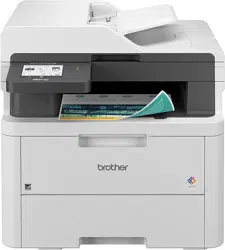Loading ...
Loading ...
Loading ...

Level 1 Level 2 Level 3 Descriptions
• Toner Save:On
1
All Settings
- - Configure the detailed settings.
1
Changing this setting is possible only after you change certain other machine settings in Web Based Management.
[General Setup]
[All Settings] > [General Setup]
Level 3
Level 4 Level 5 Level 6 Descriptions
Tray
Setting
Paper Type MP Tray
(MFC-L8340CDW/
MFC-L8390CDW)
- Select the paper type that matches the
paper in the MP tray.
Tray 1
- Select the paper type that matches the
paper in the standard paper tray.
Tray 2
1
(MFC-L8390CDW)
- Select the paper type that matches the
paper in the Optional Tray (Tray 2).
Paper Size MP Tray
(MFC-L8340CDW/
MFC-L8390CDW)
- Select the paper size you loaded in the
MP tray.
Tray 1
- Select the paper size you loaded in the
standard paper tray.
Tray 2
1
(MFC-L8390CDW)
- Select the paper size you loaded in the
Optional Tray (Tray 2).
Tray Use: Copy
(MFC-L8340CDW/
MFC-L8390CDW)
- - Select the tray you want to use for
making a Copy.
Tray Use: Fax
(MFC-L8340CDW/
MFC-L8390CDW)
- - Select the tray you want to use for
printing a Fax.
Tray Use: Print
(MFC-L8340CDW/
MFC-L8390CDW)
- - Select the tray you want to use to Print.
Print Position MP Tray
(MFC-L8340CDW/
MFC-L8390CDW)
X
Offset
Adjust the print start position (usually at
the upper left corner of a page) for the
paper you loaded in the MP tray
horizontally from -500 (left) to +500
(right) dots when printing at 300 dpi.
Y
Offset
Adjust the print start position (usually at
the upper left corner of a page) for the
paper you loaded in the MP tray
vertically from -500 (up) to +500 (down)
dots when printing at 300 dpi.
Tray 1 X
Offset
Adjust the print start position (usually at
the upper left corner of a page) for the
paper you loaded in the standard paper
tray horizontally from -500 (left) to +500
(right) dots when printing at 300 dpi.
Y
Offset
Adjust the print start position (usually at
the upper left corner of a page) for the
paper you loaded in the standard paper
tray vertically from -500 (up) to +500
(down) dots when printing at 300 dpi.
607
Loading ...
Loading ...
Loading ...