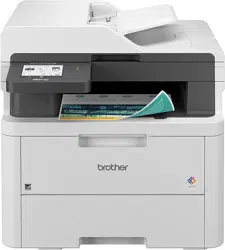Loading ...
Loading ...
Loading ...
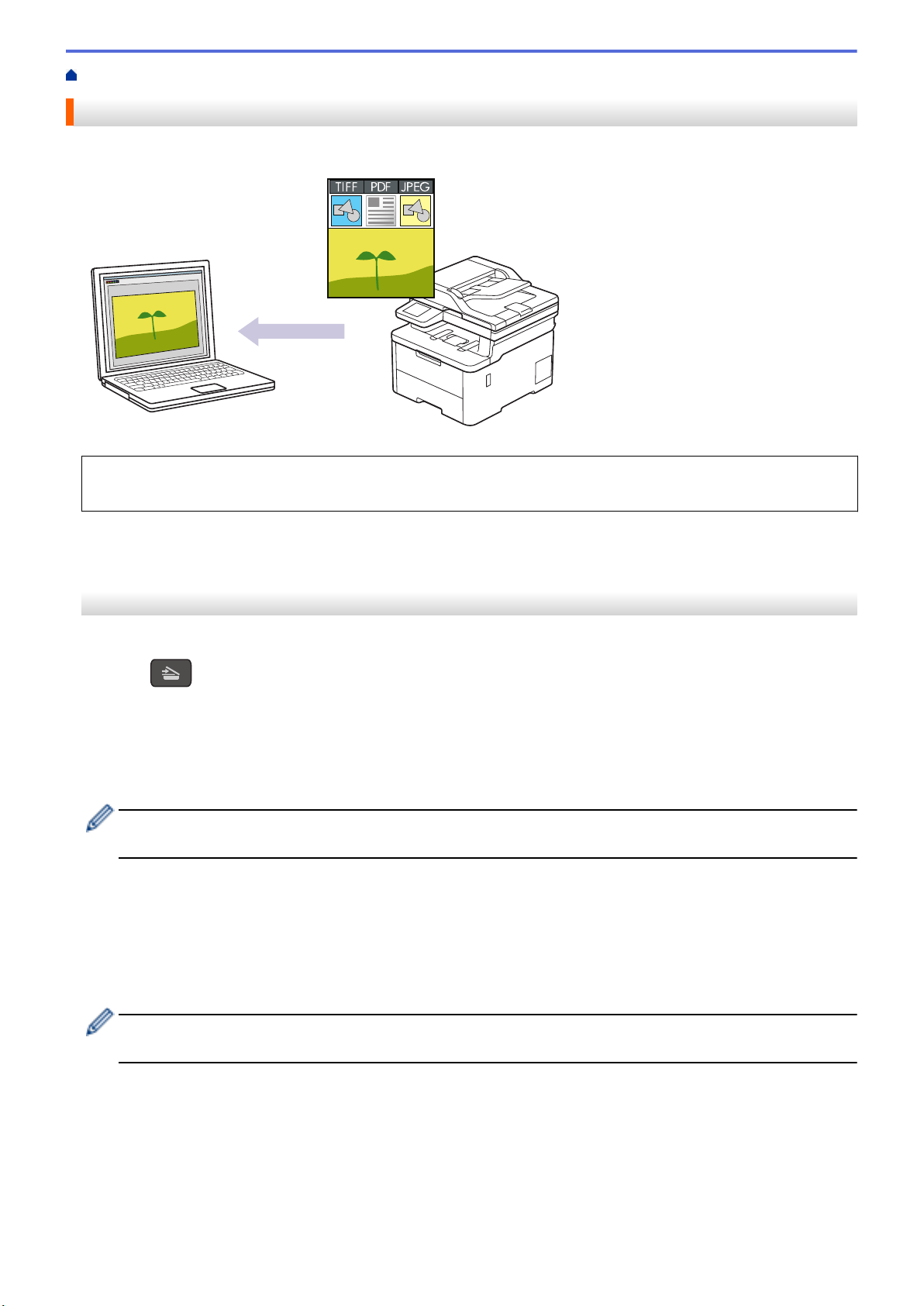
Home > Scan > Scan Using the Scan Button on Your Machine > Scan Photos and Graphics
Scan Photos and Graphics
Send scanned photos or graphics directly to your computer.
Use the Scan button on the machine to make temporary changes to the scan settings. To make permanent
changes, use Brother iPrint&Scan.
>> DCP-L3515CDW/DCP-L3520CDW/DCP-L3520CDWE/DCP-L3527CDW
>> DCP-L3555CDW/DCP-L3560CDW/MFC-L3740CDW/MFC-L3740CDWE/MFC-L3760CDW/MFC-L8340CDW/
MFC-L8390CDW
DCP-L3515CDW/DCP-L3520CDW/DCP-L3520CDWE/DCP-L3527CDW
1. Load your document.
2. Press
(Scan).
3. Press a or b to select the [to PC] option, and then press OK.
4. Press a or b to select the [Image] option, and then press OK.
5. If the machine is connected over the network, press a or b to select the destination computer.
6. Press OK.
If the LCD prompts you to enter a PIN, enter the four-digit PIN for the destination computer on the LCD and
then press OK.
7. Do one of the following:
• To change the scan settings for this document, press Options or Copy/Scan Options and then go to the
next step.
• To use the default scan settings, press Mono Start or Colour Start.
The machine starts scanning. If you are using the machine's scanner glass, follow the LCD instructions to
complete the scanning job.
To change scan settings, a computer with the Brother iPrint&Scan software installed must be connected to
the machine.
8. The machine will prompt you to set each of the following scan settings. Press a or b to select the desired
option, and then press OK to proceed to the next scan setting.
• [Colour Setting]
• [Resolution]
• [File Type]
• [Document Size]
• [Auto Deskew] (available only for certain models)
94
Loading ...
Loading ...
Loading ...