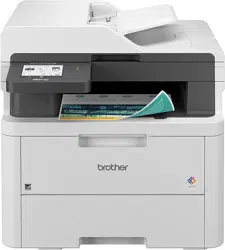Loading ...
Loading ...
Loading ...

Synchronise Time with the SNTP Server Using Web Based Management ..................................... 329
Forward Incoming Faxes to a Network Destination.......................................................................... 332
Gigabit Ethernet (Wired Network Only) ............................................................................................ 335
Reset the Network Settings to the Factory Settings......................................................................... 337
Security .............................................................................................................................................. 338
Before Using Network Security Features ................................................................................................... 339
Disable Unnecessary Protocols ....................................................................................................... 340
Configure Certificates for Device Security ................................................................................................. 341
Supported Security Certificate Features .......................................................................................... 342
How to Create and Install a Certificate............................................................................................. 343
Create a Self-signed Certificate ....................................................................................................... 344
Create a Certificate Signing Request (CSR) and Install a Certificate from a Certificate Authority
(CA) .................................................................................................................................................. 345
Import and Export the Certificate and Private Key ........................................................................... 349
Import and Export a CA Certificate................................................................................................... 352
Manage Multiple Certificates ............................................................................................................ 355
Use SSL/TLS ............................................................................................................................................. 356
Introduction to SSL/TLS ................................................................................................................... 357
Manage Your Network Machine Securely Using SSL/TLS............................................................... 360
Print Documents Securely Using SSL/TLS ...................................................................................... 364
Use SNMPv3.............................................................................................................................................. 366
Manage Your Network Machine Securely Using SNMPv3 ............................................................... 367
Use IPsec................................................................................................................................................... 368
Introduction to IPsec......................................................................................................................... 369
Configure IPsec Using Web Based Management ............................................................................ 370
Configure an IPsec Address Template Using Web Based Management ......................................... 372
Configure an IPsec Template Using Web Based Management ....................................................... 374
Use IEEE 802.1x Authentication for a Wired or a Wireless Network ......................................................... 382
What Is IEEE 802.1x Authentication? .............................................................................................. 383
Configure IEEE 802.1x Authentication for a Wired or Wireless Network Using Web Based
Management (Web Browser)............................................................................................................ 384
IEEE 802.1x Authentication Methods............................................................................................... 386
Use Active Directory Authentication........................................................................................................... 387
Introduction to Active Directory Authentication................................................................................. 388
Configure Active Directory Authentication Using Web Based Management .................................... 389
Log On to Change the Machine Settings Using the Machine's Control Panel (Active Directory
Authentication) ................................................................................................................................. 391
Use LDAP Authentication........................................................................................................................... 392
Introduction to LDAP Authentication ................................................................................................ 393
Configure LDAP Authentication Using Web Based Management.................................................... 394
Log On to Change the Machine Settings Using the Machine's Control Panel (LDAP
Authentication) ................................................................................................................................. 396
Use Secure Function Lock 3.0 ................................................................................................................... 397
Before Using Secure Function Lock 3.0........................................................................................... 398
Configure Secure Function Lock 3.0 Using Web Based Management ............................................ 399
Scan Using Secure Function Lock 3.0 ............................................................................................. 400
Configure Public Mode for Secure Function Lock 3.0 ...................................................................... 401
Additional Secure Function Lock 3.0 Features................................................................................. 402
Home > Table of Contents
iv
Loading ...
Loading ...
Loading ...