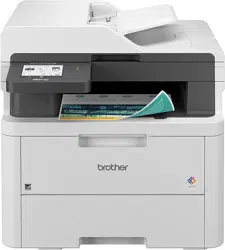Loading ...
Loading ...
Loading ...

Home > Troubleshooting > Error and Maintenance Messages > Unable to Print or Scan -Transfer Your
Faxes > Transfer the Fax Journal Report to Another Fax Machine
Transfer the Fax Journal Report to Another Fax Machine
Related Models: MFC-L3740CDW/MFC-L3740CDWE/MFC-L3760CDW/MFC-L8340CDW/MFC-L8390CDW
You must set up your Station ID before transferring the Fax Journal report to another fax machine.
1. Press [Settings] > [All Settings] > [Service] > [Data Transfer] > [Report
Transfer].
2. Enter the fax number to which the Fax Journal report will be forwarded.
3. Press [Fax Start].
Related Information
• Unable to Print or Scan -Transfer Your Faxes
Related Topics:
• Set Your Station ID
470
Loading ...
Loading ...
Loading ...