Loading ...
Loading ...
Loading ...
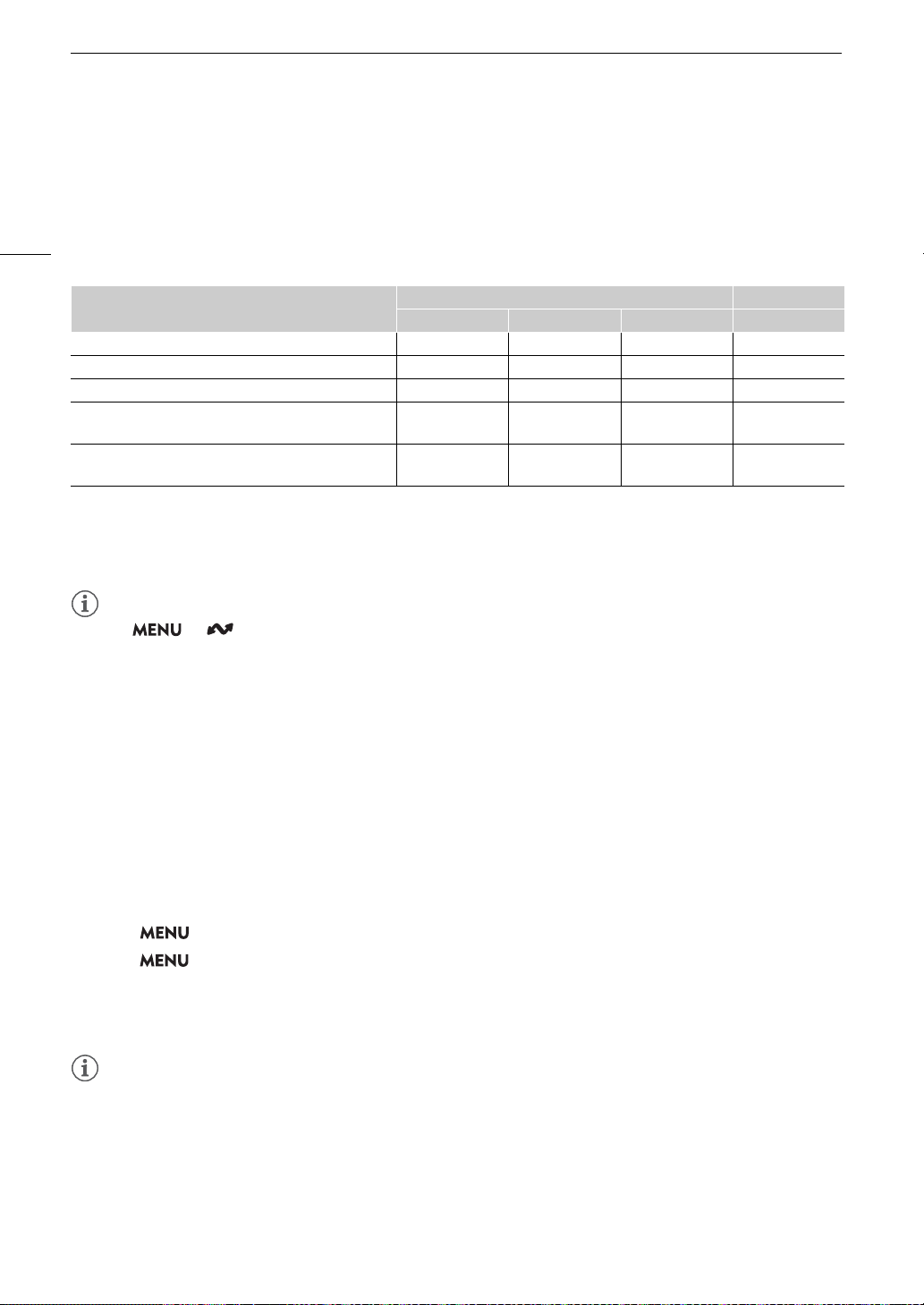
Using Metadata
98
Using Metadata
When the main recording format is set to XF-AVC, the camera automatically adds metadata to the recorded
clips. You can use Canon XF Utility to check and search for specific metadata. You can also create and transfer
a user memo remotely using Browser Remote on a connected network device (A 161).
Metadata components
1
User memo files need to be created using the software and saved on an SD card in advance.
2
Only when a GP-E2 GPS Receiver is connected to the camera. While recording, GPS information is recorded automatically by
the camera.
3
GPS information can only be added to clips already recorded.
4
Recording data is logged automatically by the camera.
NOTES
NOTES
• When > [ Network Settings] > [Network] is set to [Enable], the GP-E2 GPS Receiver cannot be
used.
Setting a User Memo Created with Canon XF Utility
Before you can add a user memo, you must first install Canon XF Utility (A 134). Next, create the user memo
and then save it to an SD card. Once you insert the SD card in the camera and select the user memo, it will be
added to clips you record.
1Use Canon XF Utility to save a user memo to an SD card.
• For details, refer to Managing User Memo Profiles in the Canon XF Utility Instruction Manual.
2Insert the SD card into the camera’s SD card slot B.
3 Select > [Æ Recording/Media Setup] > [Metadata] > [Setting] > [SD Card].
4 Select > [Æ Recording/Media Setup] > [Metadata] > [User Memo] > Desired user memo file.
•The Q icon appears on the left of the screen. (only when [¢ Monitoring Setup] > [Custom Display 2] >
[User Memo] is set to [On].)
• Select [Off] to record clips without a user memo.
NOTES
NOTES
• After you set a user memo, do not remove SD card B while you are recording. If the SD card is removed, the
user memo will not be added to the clip.
• You must set the user memo before you start recording for it to be added to the clips. You cannot change the user
memo already added to a clip using the camera but you can do so with Canon XF Utility.
Metadata
Entering content Checking content
Camera Canon XF Utility Browser Remote Canon XF Utility
User Memo: clip title, creator, location and description. – Ü
1
Ü Ü
GPS information: altitude, latitude and longitude. –
2
Ü
3
Ü Ü
Information about the recording: scene and take. Ü Ü
Information about camera settings: shutter speed, ISO
speed/gain value, etc.
–
4
Ü
Unique Material Identifiers (UMID): country, organization
and user codes based on the SMPTE standard.
Ü
(A 166)
– – –
Loading ...
Loading ...
Loading ...
