Loading ...
Loading ...
Loading ...
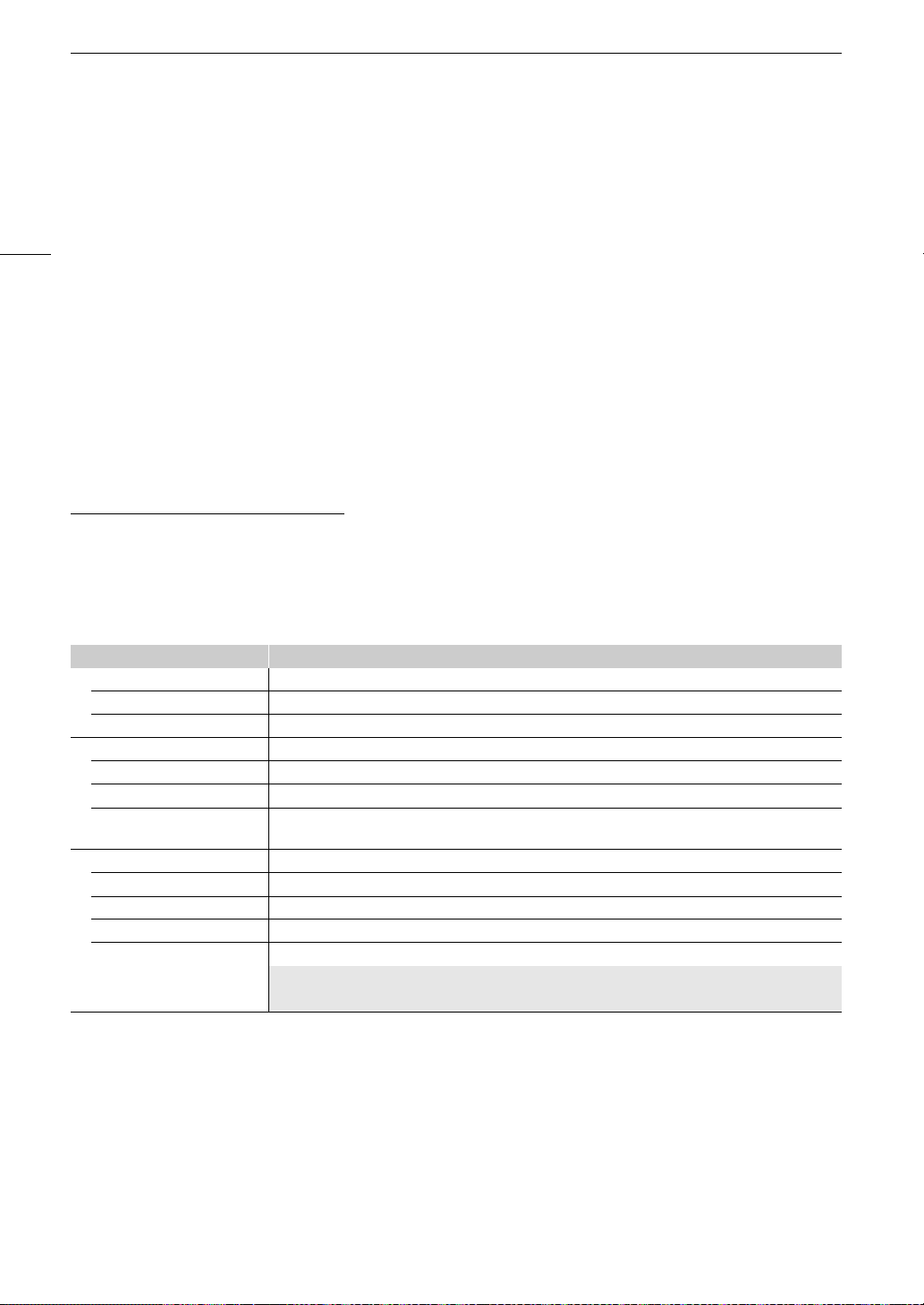
Configuring Connection Settings
150
Configuring TCP/IPv6 Settings
If in the wizard you selected [Enable] to use IPv6 settings, change the settings as necessary after completing the
wizard.
1 After step 3 in the previous procedure, select [TCP/IPv6] > [TCP/IPv6 Settings] > [Enable].
• This step is not necessary if you selected [Enable] when you used the wizard to add a new connection
setting.
• Continue the procedure to change the default IPv6 settings.
2 To configure the IPv6 settings manually, select [Manual Setting] > [Enable].
• [DNS Server] changes to [Manual Setting].
3 Select [DNS Server] > Desired option.
• If you selected [Disable] in step 2, you can set [DNS Server] to [Auto Assign].
• When not using a DNS server, select [Disable].
4 If you set [DNS Server] to [Manual Setting] in step 3, configure the [DNS Address].
• Enter the IP address using the data entry screen (A 25).
When [Manual Setting] is set to [Enable]
5 Select [Manual Address] (manually entered IPv6 address), [Prefix Length] (bits available for the network
address) and [Gateway] (gateway’s IP address) and enter the necessary information.
• Enter the IP addresses and prefix length using the data entry screen (A 25).
Individual settings available for manual change (communication settings)
Menu item Setting options and additional information
[Wi-Fi]
[SSID] –
[Advanced Settings] [Authentication Method], [Password]
[TCP/IPv4]
[IP Address Settings]* [Automatic Setting], [Manual Setting]
[DNS Server] [Disable], [Auto Assign], [Manual Setting]
[DNS Address]*, [IP Address]*,
[Subnet Mask]*, [Gateway]*
[TCP/IPv6]
[TCP/IPv6 Settings]* [Disable], [Enable]
[Manual Setting] [Disable], [Enable]
[DNS Server] [Disable], [Auto Assign], [Manual Setting]
[DNS Address],
[Manual Address],
[Prefix Length], [Gateway]
Enter the desired address using the data entry screen (A 25).
Loading ...
Loading ...
Loading ...
