Loading ...
Loading ...
Loading ...
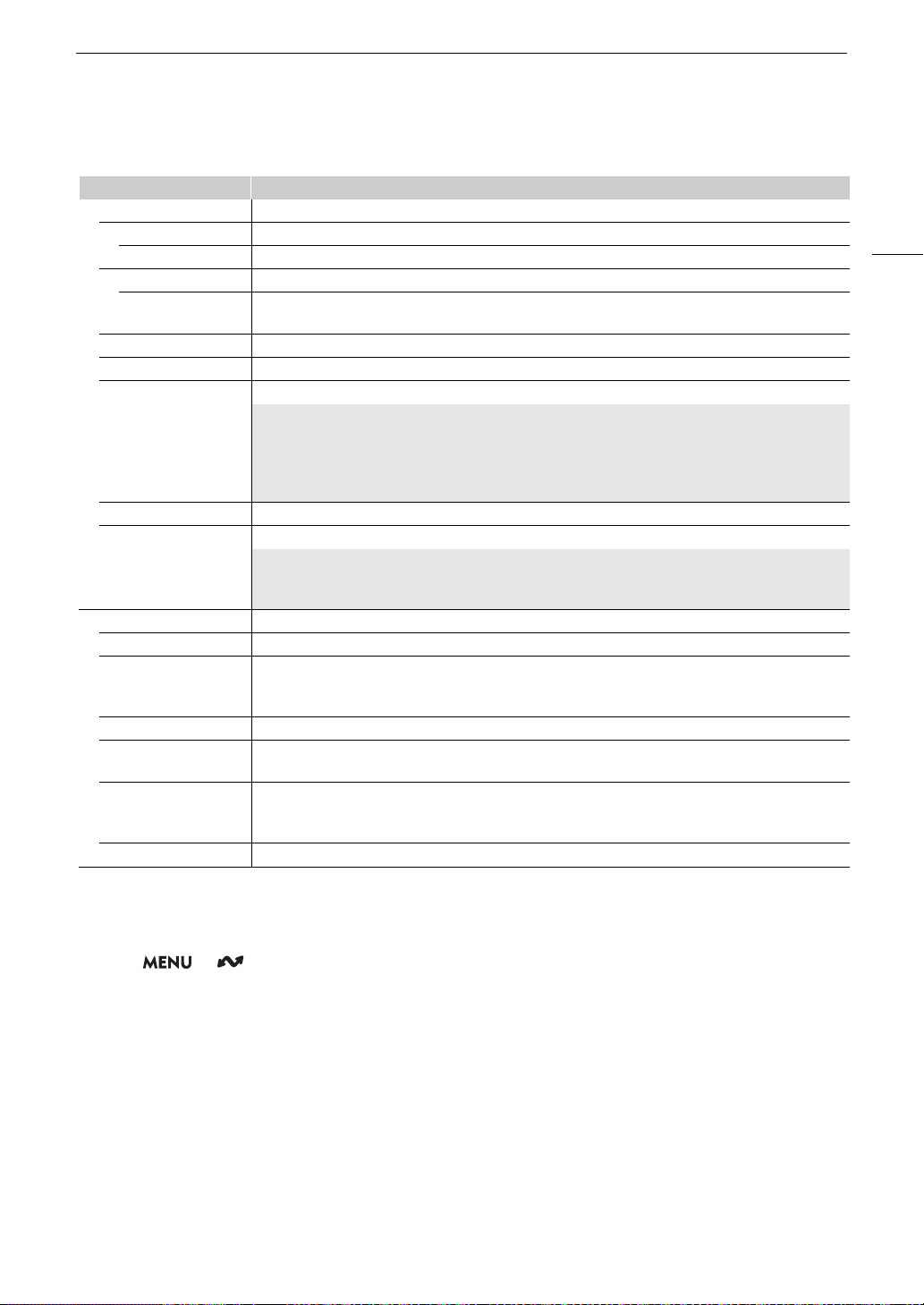
151
Configuring Connection Settings
Individual settings available for manual change (function settings)
* Change these settings as explained in the wizard (A 141).
Changing Browser Remote Settings
1 Select > [ Network Settings] > [Advanced Settings] > [Browser Remote Settings].
2 Change the various settings as necessary.
• You can select [Port No. (HTTP)] or [Port No. (HTTPS)] to change the port numbers used for each
connection. Using the default port numbers (HTTP: 80, HTTPS: 443) is recommended.
• To use an HTTPS connection, select [HTTPS] > [Enable].
To use a secure HTTPS connection, use a Camera Access Point connection setting and connect the
network device to the camera using a normal HTTP connection (A 156) and download the necessary
certificate from the Browser Remote’s settings tab (A 161). After you import the certificate you
downloaded to your Web browser, you will be able to use a secure HTTPS connection.
Menu item Setting options and additional information
[FTP Transfer]
[Destination Server]
[Server]*, [Port No.]*
[User Name/Password]
[User Name]*,
[Password]*
[Destination Folder]*
[Dest. Folder Structure] [Default], [Camera]
[Overwrite Files] [Skip], [Save As (New Name)], [Overwrite]
Determines how to deal with files to be transferred when files with the same name already exists in the
destination folder.
[Skip]: The file will not be transferred.
[Save As (New Name)]: The file will be transferred and “_1” will be added to the end of the file name.
[Overwrite]: The file will be transferred, overwriting any file with the same name on the FTP server.
[Passive Mode]* [Disable], [Enable]
[New Folder by Date] [Enable], [Disable]
[Enable]: A new subfolder under the transfer destination folder “YYYYMMDD\HHMMSS” will be created for every
transfer operation.
[Disable]: All the files will be transferred to the folder specified for the [Destination Folder] setting.
[IP Streaming]
[Protocol]* [UDP], [RTP], [RTP+FEC], [RTSP+RTP]
[Destination Server]*,
[Dest. Port No.]*,
[FEC Port No.]*
[FEC Interval] 10 to 100 (intervals of 5)
[RTSP: User Name]*,
[RTSP: Password]*
[Video Output Conf.]* [9Mbps/1920x1080 59.94P], [4Mbps/1920x1080 59.94P], [9Mbps/1920x1080 50.00P],
[4Mbps/1920x1080 50.00P], [9Mbps/1920x1080 59.94i], [4Mbps/1920x1080 59.94i],
[9Mbps/1920x1080 50.00i], [4Mbps/1920x1080 50.00i],
[Audio Out Channels]* [CH1/CH2], [CH3/CH4]
Loading ...
Loading ...
Loading ...
