Loading ...
Loading ...
Loading ...
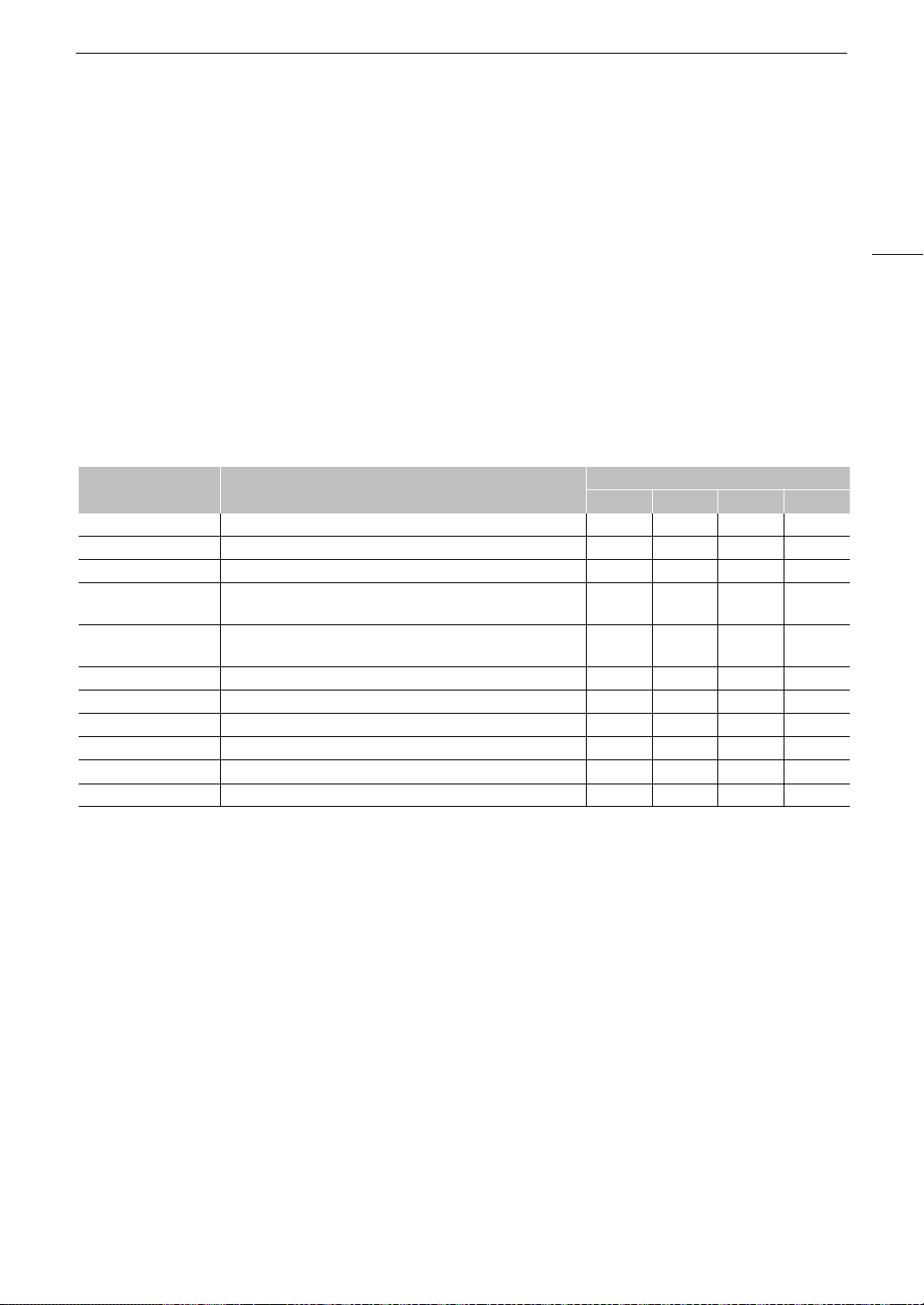
123
File Operations
File Operations
You can perform various operations on the file selected in the index screen using the file menu. Available options
will depend on the type of recording selected.
File Menu Operations
1 Select the desired recording.
2 Press SET.
• The file menu will be displayed. Available functions will differ depending on the recording.
3 Select a menu item.
File menu options
1
Excluding proxy clips.
2
If the clip already contains an $ or %mark, the option to delete the mark will appear in the menu.
Menu item Description
Index screen
[XF-AVC] [MP4] [Photos] [WAV]
[Cancel] Closes the menu. Ü Ü Ü Ü
[Play] Starts playback. Ü Ü Ü Ü
[Display Clip Info] Displays the information screen (
A
124). Ü Ü – –
[Add $ Mark] or
[Delete $ Mark]
1,2
Adds or deletes an $ mark (
A
125, 125). Ü – – –
[Add % Mark] or
[Delete % Mark]
1,2
Adds or deletes a % mark (
A
125, 125). Ü – – –
[Del. All Shot Marks]
1
Deletes all the shot marks (A 126). Ü – – –
[Recover] Recovers a recording. Ü Ü – Ü
[Delete] Deletes a recording (
A
126). Ü Ü Ü Ü
[Delete User Memo] Deletes the user memo and GPS information of a clip (
A
126). Ü – – –
[FTP Transfer] Transfers a clip using the FTP protocol (
A
153). Ü Ü – –
[Stop] Ends photo playback. – – Ü –
Loading ...
Loading ...
Loading ...
