Loading ...
Loading ...
Loading ...
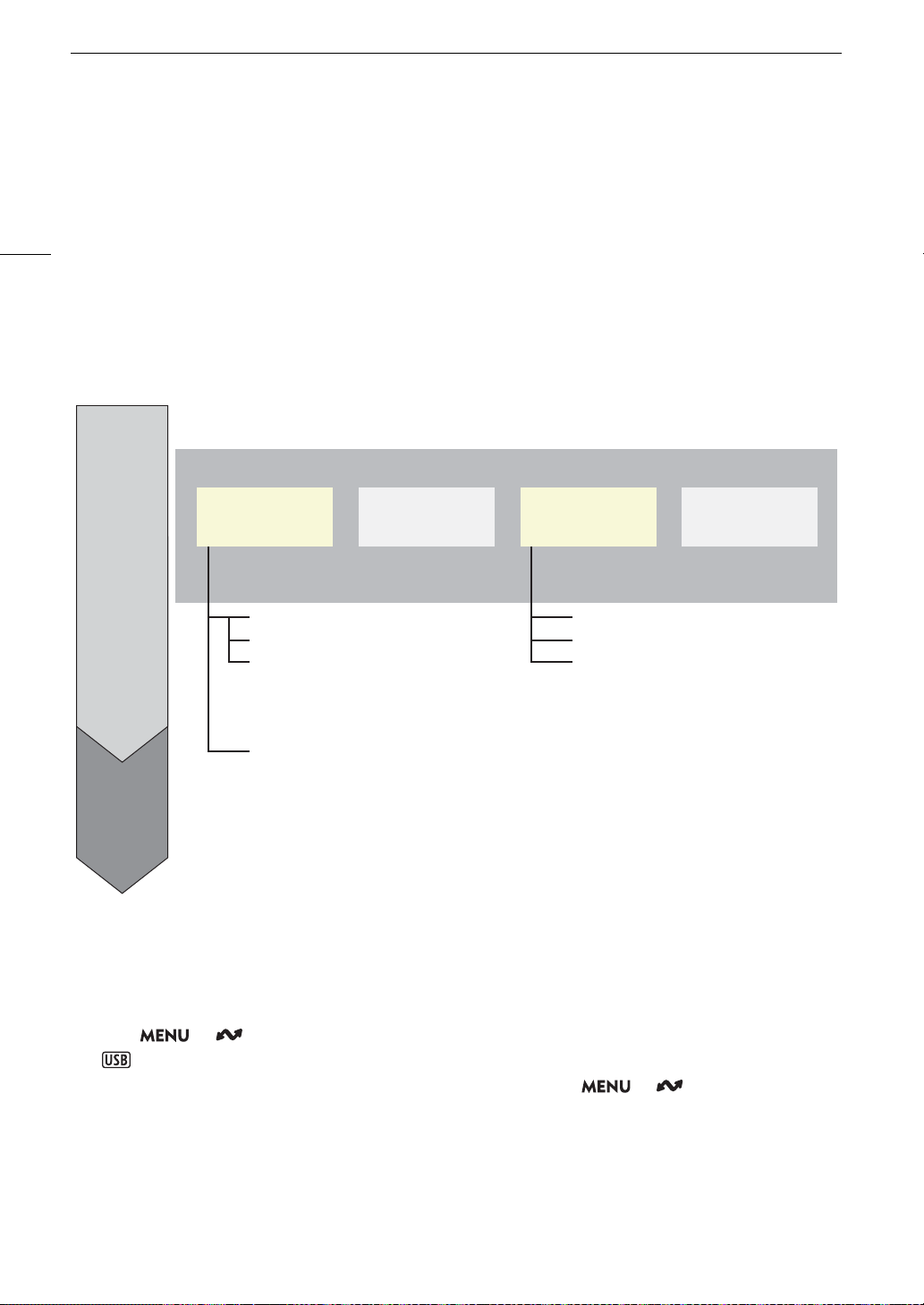
Configuring Connection Settings
140
Configuring Connection Settings
To connect to a network you will need to define in advance a connection setting (SET), which is a combination of
one or two communication settings (networks, NW) and one or two network function settings (MODE). You can
save in the camera up to 25 individual communication settings and function settings, and up to 20 combinations
of connection settings (SET1 to SET20).
To configure a connection setting for the first time, you will follow the setup wizard (A 141). Using the wizard,
you can set up only one network and one function per connection setting. After having configured multiple
connection settings, you can change them (for example to add a secondary network or second function) and
you can create new ones combining existing communication and function settings (A 148).
If you configure a connection setting with both the [IP Streaming] and [Browser Remote] network functions, you
will be able to use both functions simultaneously.
Activating a Network Connection
Activate the desired network connection to use network functions or to configure the connection setting online.
1 Select > [ Network Settings] > [Network] > [Enable].
• will flash on the screen while the camera recognizes the Wi-Fi or Ethernet adapter.
2 When using connection settings that you saved previously, select > [ Network Settings] >
[Connect] > Desired connection setting ([SET1] to [SET20]) > [OK].
• To end the network connection, set [Connect] to [Disconnect] instead.
Configure the necessary connection settings for the networks and network functions
you wish to use.
Select a connection setting appropriate for the network function you wish to use and
start using the function.
FTP transfer (A 153)
IP streaming (A 154)
Browser Remote (A 156)
Step 1
Step 2
Connection setting (SET)
Communication
Setting 1* (NW)
Communication
Setting 2
Function
Setting 1* (MODE)
Function
Setting 2**
Wi-Fi
* Configured using the wizard.
** Only in CAMERA mode.
Ethernet
Camera Access Point
Infrastructure
WPS (push button)
WPS (PIN code)
Detected access points
SSID/authentication mode input
FTP transfer
IP streaming
Browser Remote
Loading ...
Loading ...
Loading ...
