Loading ...
Loading ...
Loading ...
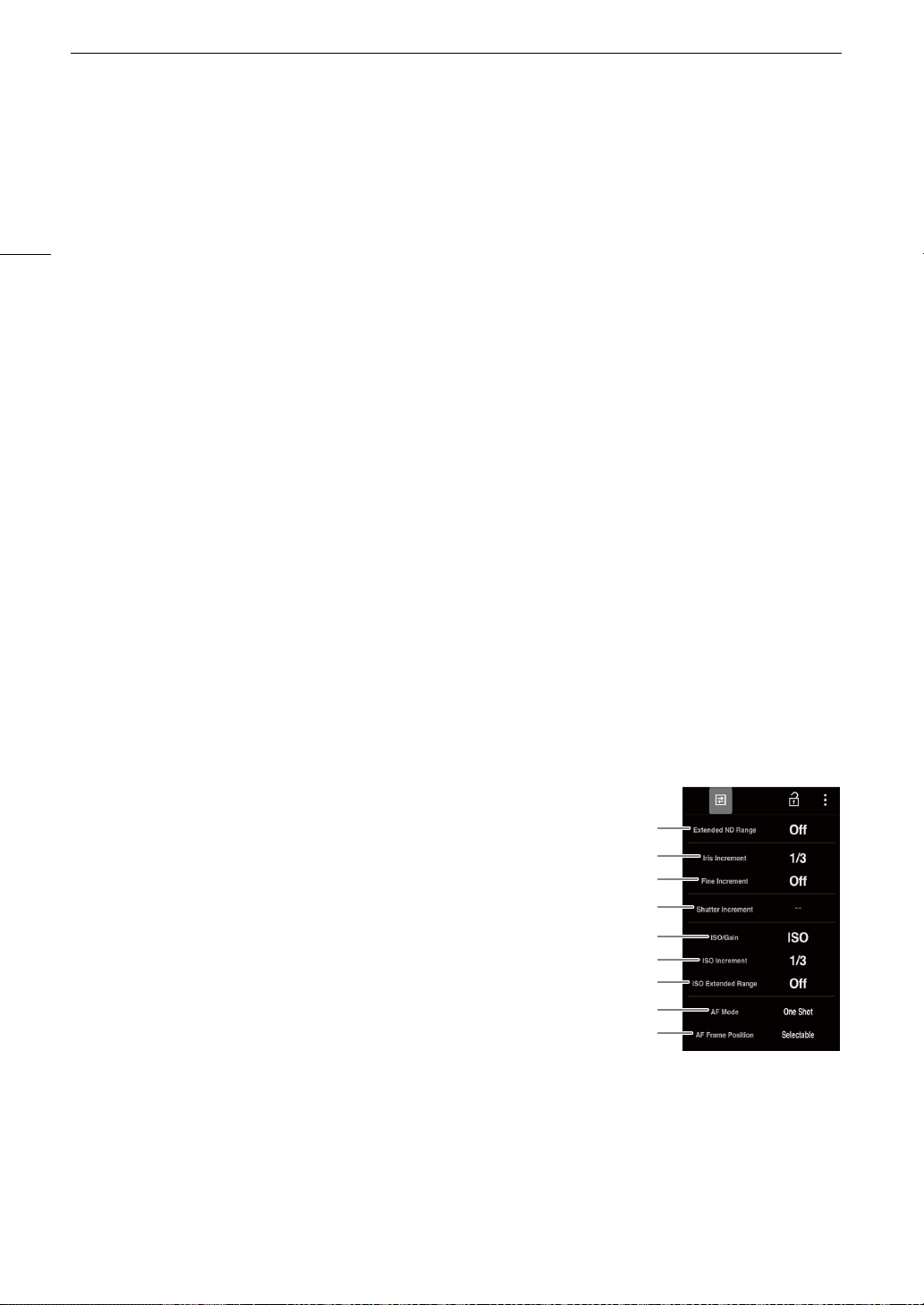
Browser Remote: Controlling the Camera from a Network Device
160
32 [Focus Guide] button
Touch to display the focus guide (A 70).
33 [ONE-SHOT AF] button / [AF Lock] button
When the AF mode (A 160) is set to [One-Shot], touch to focus automatically once.
When the AF mode is set to [Continuous] or [AF-Boosted MF], touch to lock the current focus. Touch again
to resume the previous focus mode.
34 Add an $ mark
35 Add a % mark
36 [REC] button
• Touch the button to start recording. The recording operation indicator changes to [ÜREC] and the center
of the button turns red.
• The time code will advance while recording.
• Touch the button again to stop recording. The recording operation indicator changes back to [STBY].
37 [SLOT SELECT] button
Touch to select the other card when both card slots contain a card.
38 Recording operation (A 45) and recording command (A 166) (same as on the camera)
39 Main recording format (A 53)
40 Time code (same as on the camera)
41 [Tracking] button (A 76)
42 Cancel the tracking function
43 [PUSH AUTO IRIS] button
Touch to have the camera adjust the aperture automatically once.
44 [Face Detection] button** (A 75)
h
Detailed Camera Settings Tab
1 ND extended range
2 Aperture increment
3 Fine aperture adjustment
Fine adjustment lets you use the smallest aperture increment allowed by
the lens. (The aperture value displayed will be the closest value in the
selected increment scale.)
4 Shutter speed increment
5ISO speed/gain selection
6ISO speed/gain increment
7ISO speed/gain extended range
8 AF mode
9 AF frame position
1
2
3
4
6
5
7
8
9
Loading ...
Loading ...
Loading ...
