Loading ...
Loading ...
Loading ...
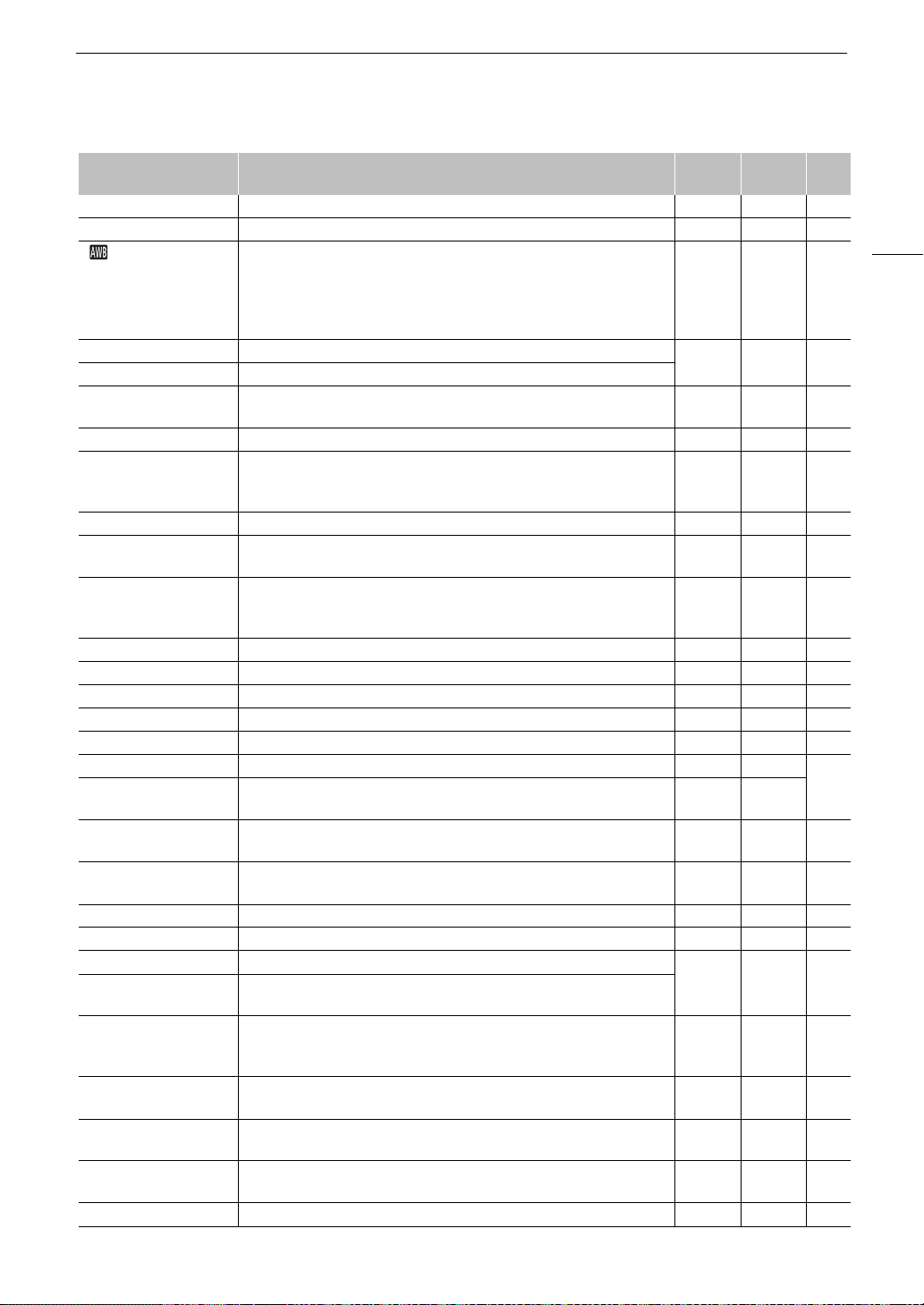
107
Assignable Buttons
[Set White Balance] Starts the white balance calibration for a custom white balance setting. Ü – 67
[AWB Lock]
1
While using auto white balance (AWB), locks the current white balance settings. Ü – 68
[ AWB],
[Å Set A], [Å Set B],
[¼ Daylight],
[É Tungsten],
[
È
Kelvin]
Changes the white balance mode/setting to the respective option. Ü – 66
[Digital IS] Turns the digital image stabilizer (digital IS) on/off.
Ü – 78
[Pause Digital IS] Turns digital IS off as long as the button is held pressed down.
[LCD Setup]
Opens the [
¢
Monitoring Setup] menu page with the settings for adjusting the
LCD screen.
Ü Ü 167
[OSD Output: HDMI] Turns the camera’s onscreen displays on/off. Ü Ü 129
[OSD Opacity: All],
[OSD Opacity: LCD],
[OSD Opacity: HDMI]
Changes the transparency level of onscreen displays. Ü Ü 129
[DISP] Changes the onscreen display level. Ü Ü 46
[OSD Orientation: LCD]
Changes the onscreen display direction in the following order: standard,
90 degrees rotation, 270 degrees rotation.
Ü – 47
[Markers: All],
[Markers: LCD],
[Markers: HDMI]
Turns onscreen markers on/off. Ü – 80
[Color Bars] Turns color bars on/off. Ü – 94
[IP Streaming] Turns the IP streaming function on/off. Ü – 154
[Photo]
1
Records a photo. Ü – 42
[Review Recording]
1
Plays back the last clip recorded in CAMERA mode. Ü – 47
[Time Code] Opens the [B System Setup] menu page with the time code settings. Ü – 83
[Add Shot Mark]
1
Adds a shot mark to the clip. Ü Ü
97,
125,
125
[Add $ Mark],
[Add % Mark]
Adds an $ or % mark to the clip. Ü Ü
[Headphones +],
[Headphones –]
Increases/reduces the headphone volume, respectively. Ü Ü 122
[Monitor Channels]
Switches the audio channels output from the × (headphone) terminal and the
built-in speaker.
Ü Ü 133
[Audio Level Indicator] Turns the audio level meter on/off. Ü Ü 90
[FUNC] Enters the direct setting mode. Ü – 50
[Slow & Fast Motion] Turns slow & fast motion recording on/off.
Ü – 100
[Slow & Fast Frame Rate]
When slow & fast motion recording is activated, highlights the shooting frame
rate in order to adjust it.
[Output: 60
60 (24) fps],
[Output: 60
60 (30) fps]
When the frame rate is 59.94P or 59.94i, toggles the frame rate of video output
terminals and the LCD screen between said frame rates and 24 fps or 30 fps,
respectively.
Ü – –
[Iris]
Enters the direct setting mode with the aperture value highlighted and ready to
be adjusted.
Ü – 62
[Shutter]
Enters the direct setting mode with the shutter speed highlighted and ready to be
adjusted.
Ü – 57
[ISO/Gain]
Enters the direct setting mode with the ISO speed or gain value highlighted and
ready to be adjusted.
Ü – 59
[Status]
1
Displays the status screens. Ü Ü 173
Function name Description
CAMERA
mode
MEDIA
mode
A
Loading ...
Loading ...
Loading ...
