Loading ...
Loading ...
Loading ...
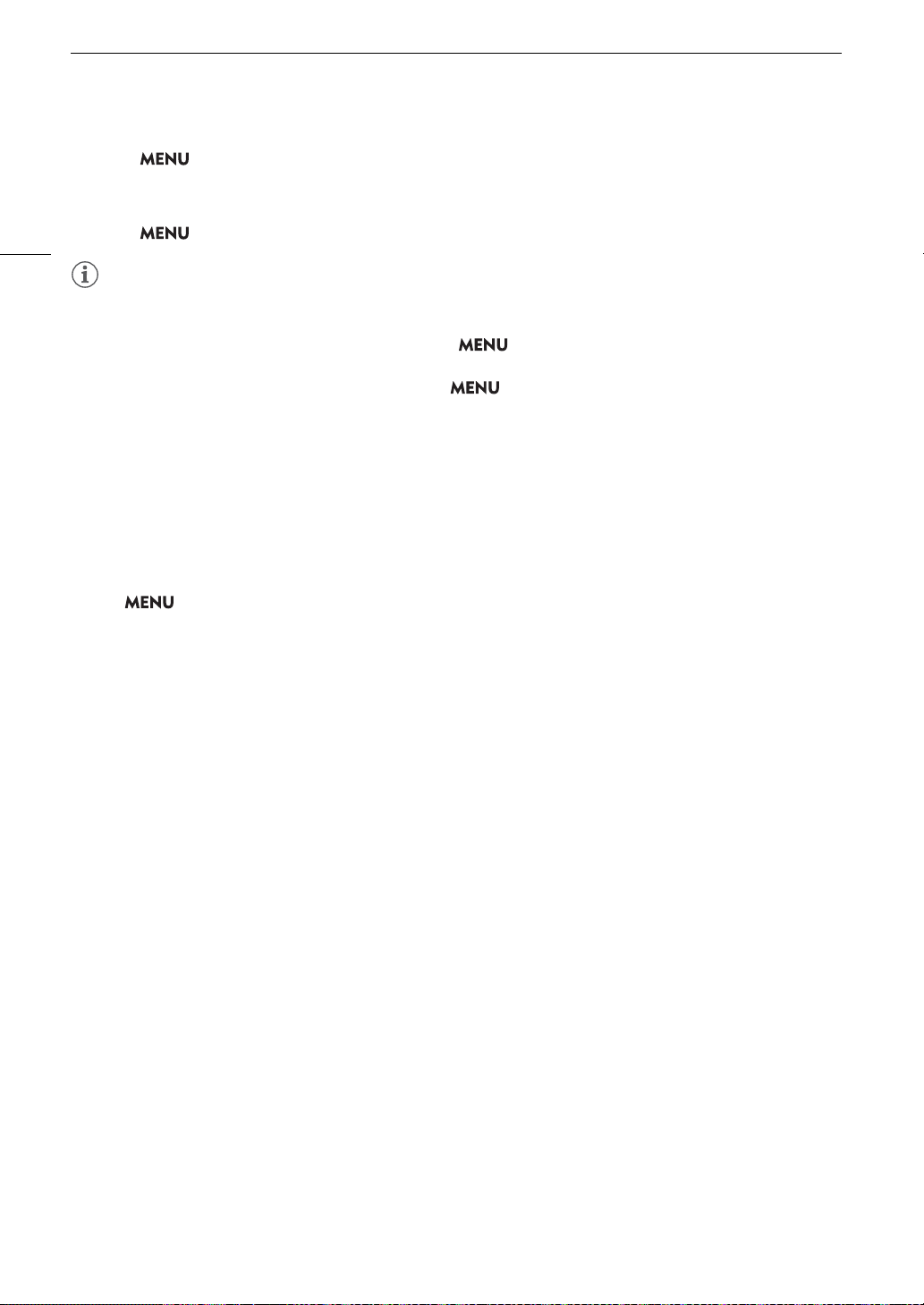
Applying a LUT to the LCD Screen
132
1 Select > [¢ Monitoring Setup] > [LUT: LCD] > [On].
• The LUT is applied and the gamma curve and color space of the displayed image will change.
• You can also use direct touch control (A 49).
2 Select > [¢ Monitoring Setup] > [LUT Selection: LCD] > Desired LUT.
NOTES
• If you set an assignable button to [LUT: LCD] (A 105), you can press the button to turn the selected LUT on
and off.
• The LUT will be temporarily disabled when you select > [
A
Assistance Functions] > [False Color:
LCD] > [On].
• When applying one of the HDR assistance LUTs, the > [¢
Monitoring Setup] > [LCD Brightness] and
[LCD Contrast] settings are reset to their default value, and [LCD Luminance] is set to [+2].
Adjusting the Gain Difference When Converting HDR to SDR
When the video displayed on the screen or recorded as a proxy clip is set to HDR* and a LUT is applied, you can
adjust the difference in gain between the SDR output relative to the HDR image (±7.5 dB in 0.5 dB intervals).
* When the [Gamma/Color Space] setting in the custom picture file is set to [PQ / BT.2020] or [HLG / BT.2020], or when the
[Gamma/Color space] setting after applying a Look File is set to [HDR PQ (BT.2100)] or [HDR HLG (BT.2100)].
Select > [¢ Monitoring Setup] > [Gain for HDRSDR Conv.] > Desired option.
Loading ...
Loading ...
Loading ...
