Loading ...
Loading ...
Loading ...
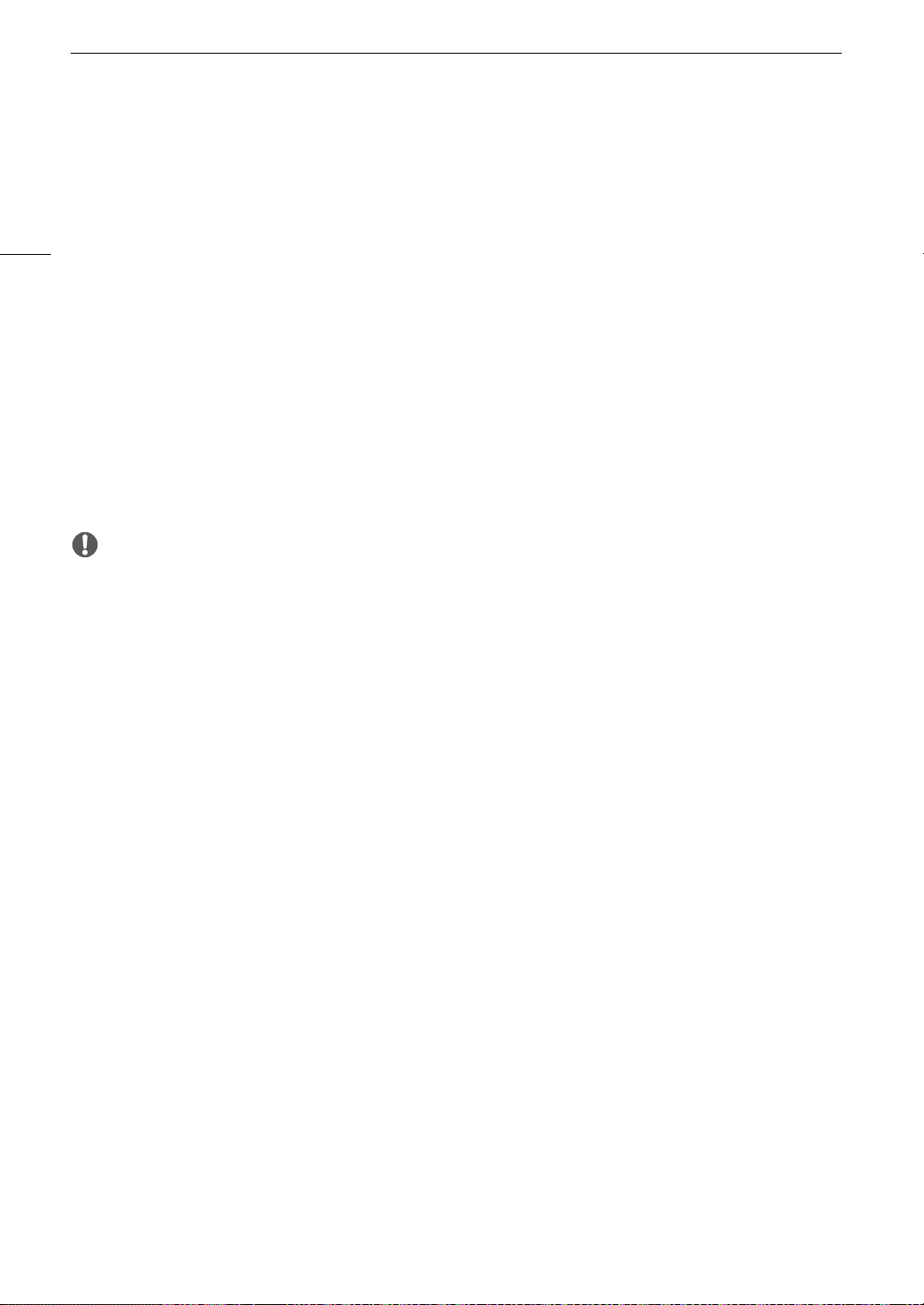
File Operations
126
Deleting All the Shot Marks from a Clip
1 Select the desired XF-AVC clip in the index screen.
2Press SET (file menu) and select [Del. All Shot Marks] > [OK].
• All shot marks in the selected clip are deleted.
Deleting Recordings
You can delete clips, photos and audio files for slow & fast motion recording. To delete clips with an
$
mark,
you need to delete the
$
mark beforehand (A 125).
1 Select the desired file in the index screen.
• Photos are selectable on the playback screen.
2Press SET (file menu) and select [Delete] > [OK].
• The file is deleted.
• The operation cannot be canceled.
IMPORTANT
• Be careful when deleting recordings. Once deleted, they cannot be recovered.
Deleting the User Memo and GPS Information from a Clip
1 Select the desired XF-AVC clip in the index screen.
2Press SET (file menu) and select [Delete User Memo] > [OK].
• The user memo and GPS information that were recorded in the selected clip’s metadata are deleted.
Loading ...
Loading ...
Loading ...
