Loading ...
Loading ...
Loading ...
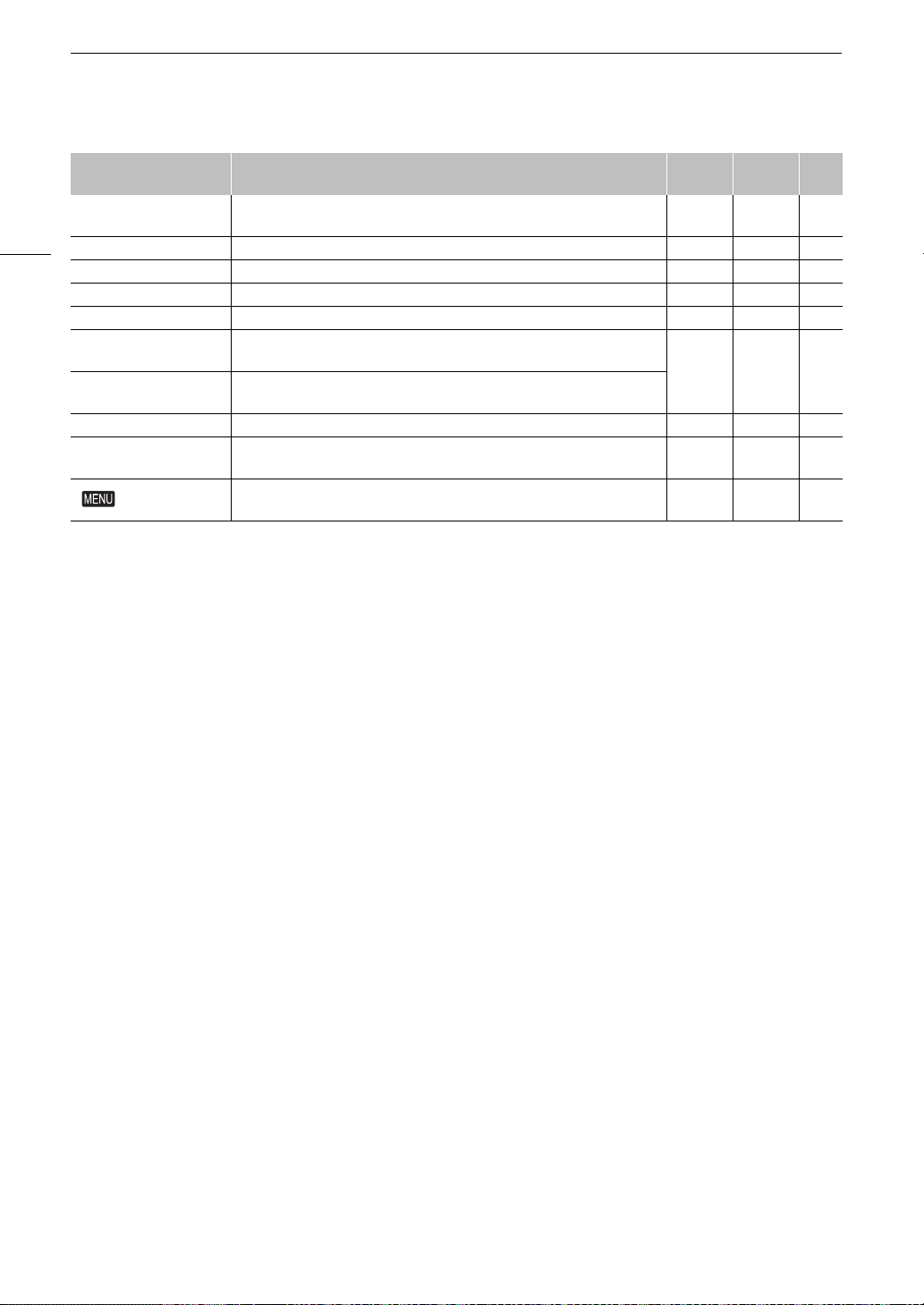
Assignable Buttons
108
1
Function can be used only by assigning it to a button.
[Audio Status]
Displays the [
¡
Audio Setup] status screens. You can press SET to open the
[
¡
Audio Setup] menu.
Ü Ü 177
[Custom Picture] Opens the [
/
Custom Picture] menu. Ü – 109
[My Menu] Opens the [
¥
My Menu] customized menu. Ü – 24
[Initialize Media] Opens the [Initialize Media] submenu. Ü Ü 32
[Play/Pause] Pauses and resumes the playback. – Ü 120
[INDEX/Cancel Resume]
Returns to the index screen. The next time the clip is selected, playback will start
from the beginning.
– Ü 120
[INDEX]
Returns to the index screen. The next time the clip is selected, playback will start
from the frame where it stopped.
[Focus Mode] Toggles the focus mode between AF (autofocus) and MF (manual focus). Ü – 43
[REC]
Functions as the REC button. Can only be assigned to assignable button
Camera 4.
Ü – 41
[ User Setting]
1
Customizable slot. Assign to the button any menu setting you would like to
register.
Ü Ü –
Function name Description
CAMERA
mode
MEDIA
mode
A
Loading ...
Loading ...
Loading ...
