Loading ...
Loading ...
Loading ...
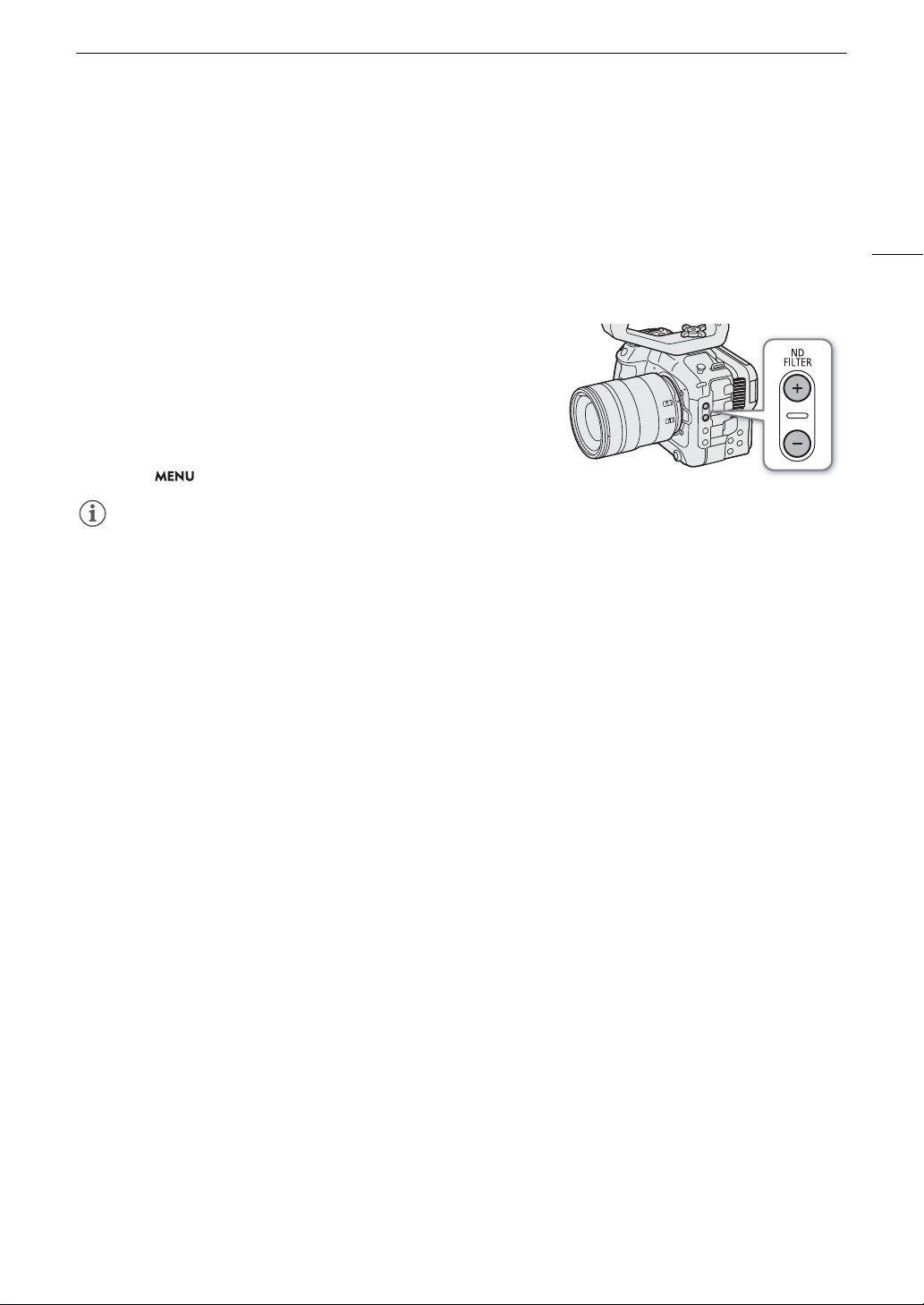
61
ND Filter
ND Filter
Using the ND filter allows you to open up the aperture to obtain a shallower depth of field even when recording in
bright surroundings. You can also use the ND filter to avoid the soft focus caused by diffraction when using small
apertures. By default, you can select one of 3 density levels (up to 6 stops in 2-stop intervals). If you enable the
extended ND range, you can select one of 5 density levels (up to 10 stops in 2-stop intervals).
You can also perform this function remotely using Browser Remote on a connected network device (A 159).
Press the ND FILTER + or – button to select the desired ND
filter setting.
• Repeatedly pressing ND FILTER + button will change the ND filter
setting in the following order: [ND 2 stops] [ND 4 stops] [ND
6 stops] [ND 8 stops]* [ND 10 stops]* ND filter off. (The ND
FILTER
– button cycles through the settings in reverse order.)
• You can also adjust this setting using direct touch control (A 49).
* Only when > [
v
Camera Setup] > [Extended ND Range] is set to [On].
NOTES
NOTES
• Depending on the scene, the color may change slightly when turning the ND filter on/off. Setting a custom
white balance (A 67) may be effective in such case.
About the extended ND range
- When you switch to or from a density level in the extended range (8 or 10 stops), the focus may shift,
affecting also the indication on the lens’s focus distance scale.
- When you switch to 8 or 10 stops, depending on the lens, the camera may not be able to focus at infinity
focus.
Changing the ND filter setting using the RC-V100 Remote Controller
- When the remote controller is connected to the camera, you can use the remote controller’s ND button in
the same way as the camera’s ND FILTER + button.
- For settings between 2 and 8 stops, the corresponding ND filter indicator (1 to 4, respectively) will illuminate
in orange. When the ND filter is set to 10 stops, indicators 1 and 4 will both illuminate.
Loading ...
Loading ...
Loading ...
