Loading ...
Loading ...
Loading ...
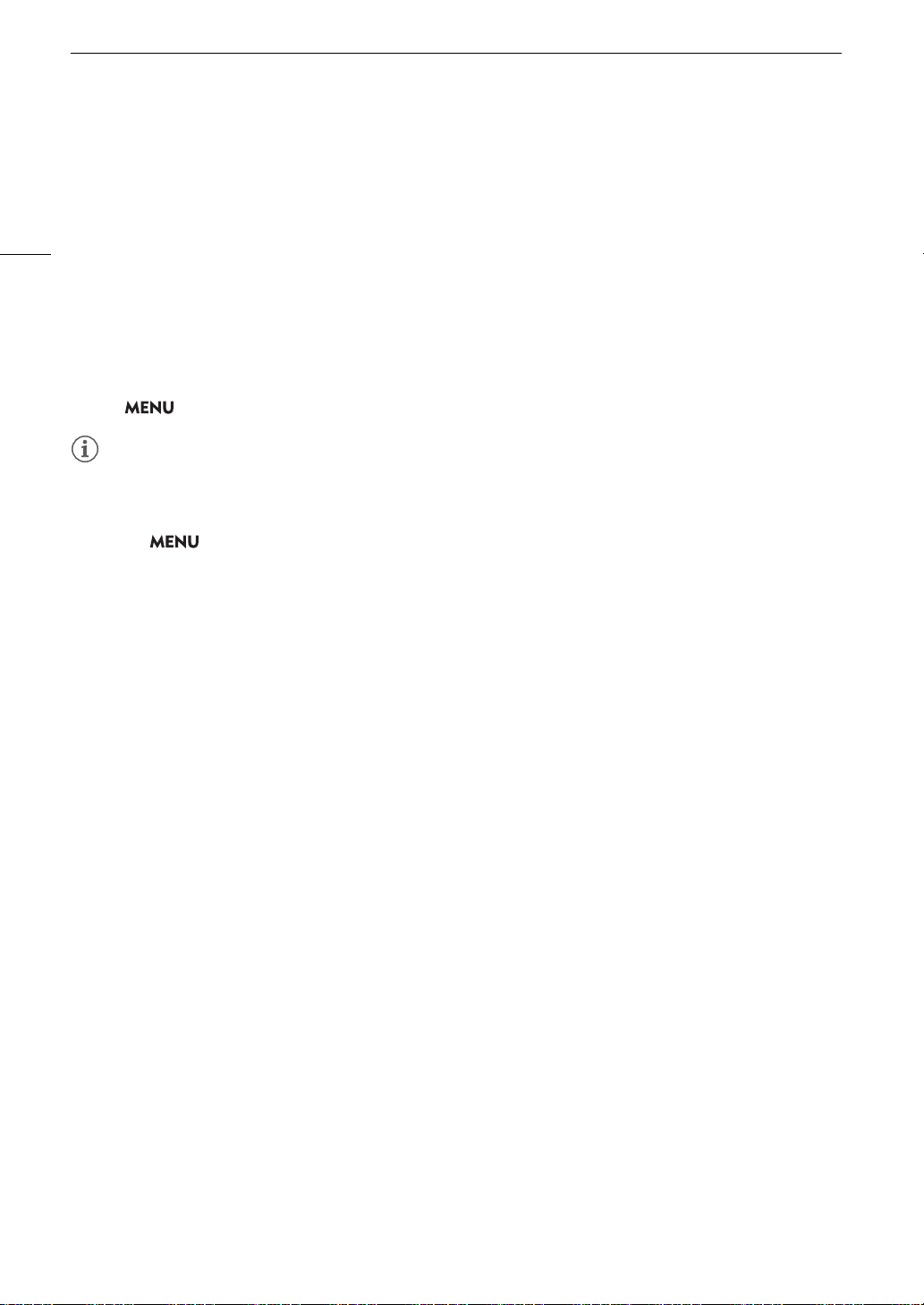
Synchronizing with an External Device
86
• Performing any of the following actions while the cable is not connected will cause the synchronization to be
disrupted; the correct time code will be restored once you reconnect the cable.
- Turning the camera on/off
- Switching to MEDIA mode
- Changing the video configuration
Time Code Signal Output
The time code signal output from the TIME CODE terminal will be a SMPTE-standard LTC timing signal. The user
bit will also be output.
Select > [B System Setup] > [TC In/Out] > [Out].
NOTES
NOTES
• About the user bit output: The user bit set by the user (A 84) will be output. In MEDIA mode, the user bit is not
output from the TIME CODE terminal.
• The time code and user bit will not be output when slow & fast motion recording is activated.
• With the > [Æ Recording/Media Setup] > [HDMI Time Code] set to [On] you can output the time
code signal from the HDMI OUT terminal (A 128).
Loading ...
Loading ...
Loading ...
