Loading ...
Loading ...
Loading ...
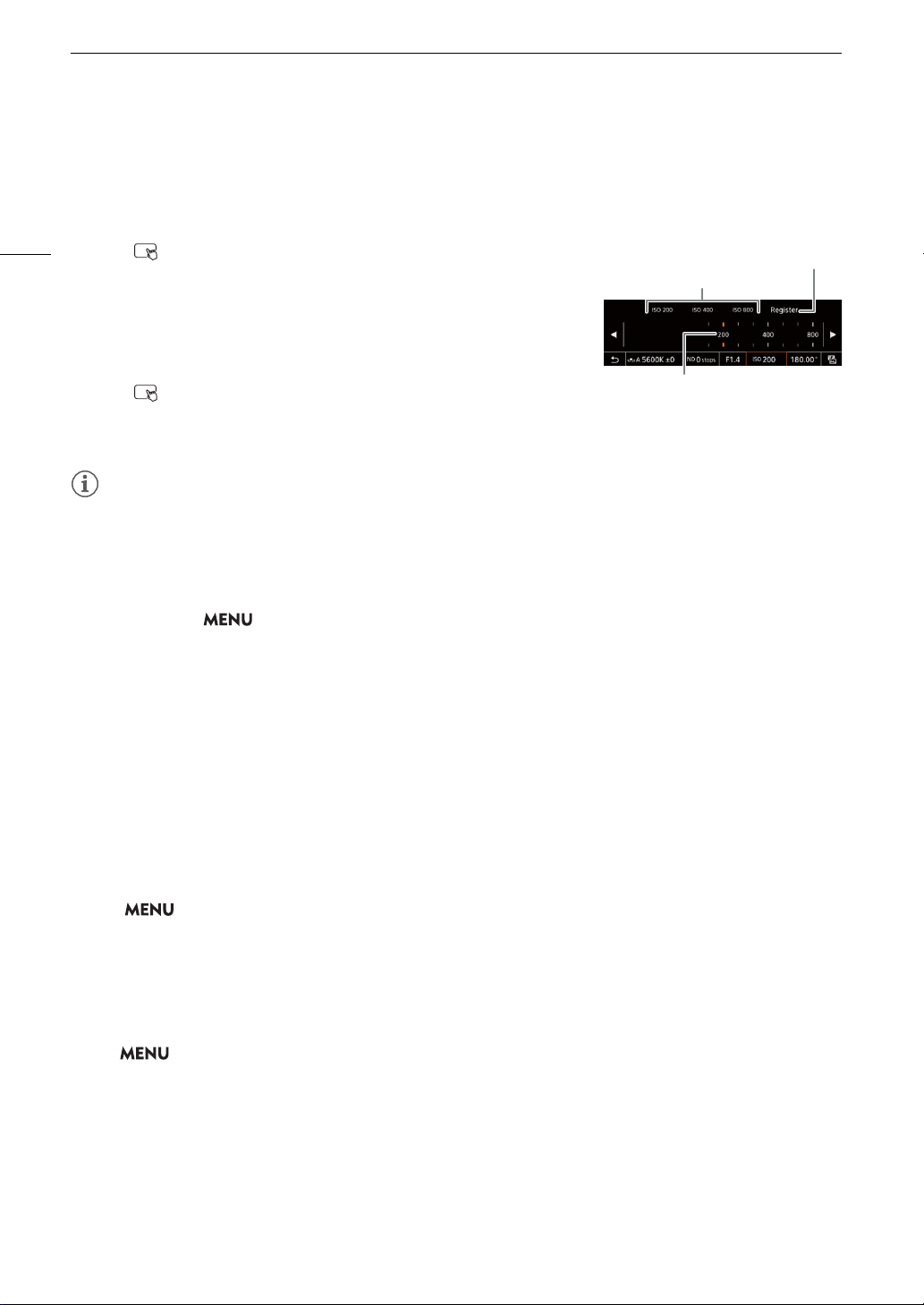
ISO Speed/Gain
60
ISO Speed/Gain Preset
Using direct touch control (A 49), you can adjust and use up to 3 preset ISO speed/gain values.
Saving a preset value
1 Touch > Current ISO speed/gain value.
2 Adjust the value selected and touch [Register].
3 Touch the desired position to save the preset value.
• The current value is saved.
Using a saved preset value
1 Touch > Current ISO speed/gain value.
2 Touch the desired preset value (above the slider).
• The selected preset value is applied.
NOTES
NOTES
• When high ISO speeds or gain levels are set, the picture may flicker slightly.
• When high ISO speeds or gain levels are set, bright red, green or blue dots may appear on the screen. In such
case, use a faster shutter speed (A 57) or select a lower ISO speed or gain value.
• When the ISO speed or gain level is changed, some noise may appear momentarily on the screen. Do not
adjust the ISO speed/gain level while recording.
• You can use the > [
B
System Setup] > [Front Ctrl Dial Dir.], [Rear Ctrl Dial Dir.] or [Control Ring Dir.]
setting to change the direction of the adjustment when you turn the control dial or control ring.
• When an RC-V100 Remote Controller is connected to the camera, you can adjust the ISO speed or gain value
with the remote controller’s ISO/GAIN
Í
/
Î
buttons.
• If you set an assignable button to [ISO/Gain Mode] (A 105), you can press the button to switch between
automatic and manual adjustment.
Automatic ISO Speed/Gain
The sensitivity is automatically adjusted according to the subject. You can also set a sensitivity limit. Automatic
adjustment is not available when the [Gamma/Color Space] setting in the custom picture file is set to one of the
[Canon Log 2] or [Canon Log 3] options, or during slow & fast motion recording.
Select > [
v
Camera Setup] > [ISO/Gain Mode] > [Automatic].
• When the [Gamma/Color Space] setting in the custom picture file is set to [BT.709 Normal], the sensitivity limit
is ISO 320 (4 dB). Otherwise, it is set automatically to ISO 800 (12 dB).
Setting an automatic ISO limit
By setting an ISO limit in automatic mode, you can curb the amount of noise and keep a dark ambient.
Select > [v Camera Setup] > [Limit for Auto Mode] > Desired option.
Stored preset values
Drag the slider to select the desired value
Touch to register a preset value
Loading ...
Loading ...
Loading ...
