Loading ...
Loading ...
Loading ...
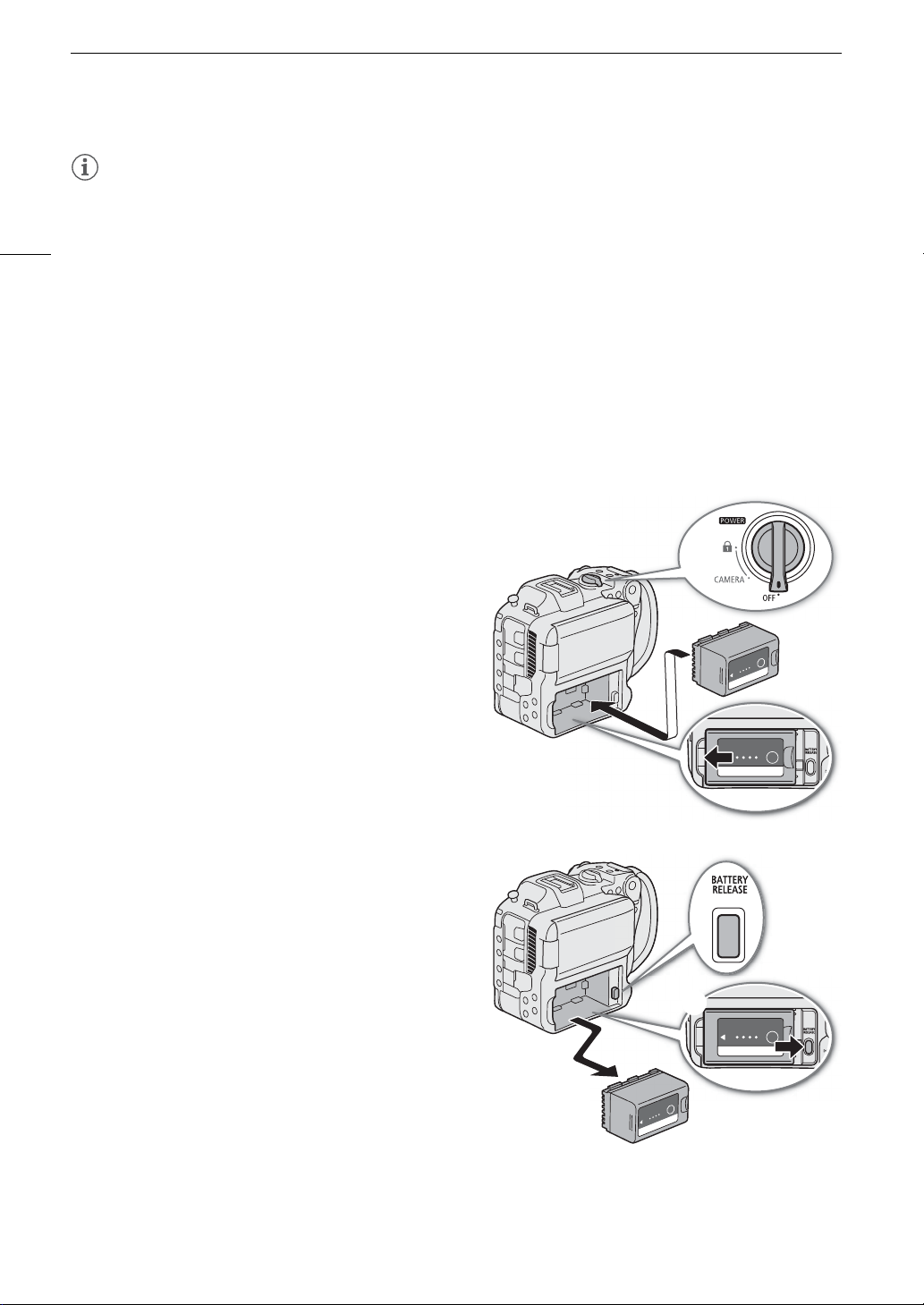
Preparing the Power Supply
18
NOTES
• We recommend charging the battery in temperatures between 10 ºC and 30 ºC (50 ºF and 86 ºF). Outside the
temperature range of 0 ºC to 40 ºC (32 ºF to 104 ºF), charging will not start.
• If there is a malfunction with the battery charger, AC adapter or battery, the charge indicator will go out and
charging will stop.
• For handling precautions regarding the battery, refer to Handling Precautions (A 194).
• For approximate charging times / usage times, refer to the Reference Tables (A 205) and Approximate
Continuous Recording Times (A 201).
• Charged batteries continue to discharge naturally. Therefore, charge them on the day of use, or the day
before, to ensure a full charge.
• We recommend that you prepare batteries to last 2 to 3 times longer than you think you might need.
• Repeatedly charging and completely depleting a battery will eventually shorten its battery life. You can check
the battery life on the [B System Setup] status screen (A 178). Fully charging the battery and then depleting
it completely will give you a more accurate reading.
Attaching the Battery
1 Turn off the camera.
2 Insert the battery all the way into the compartment as
shown in the illustration and press it gently toward the left
until it clicks.
Removing the Battery
1 Turn off the camera.
2 Holding down the BATTERY RELEASE button (햲), slide
the battery toward the right and then pull it out (햳).
햲
햳
햲
햳
햳
Loading ...
Loading ...
Loading ...
