Loading ...
Loading ...
Loading ...
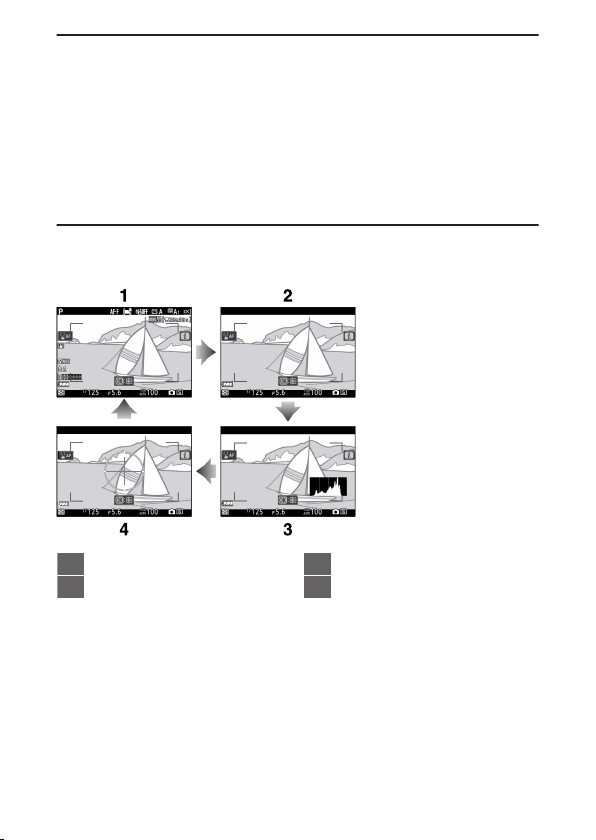
Camera controls
62
A The viewnder
The DISP button can also be used to choose the information displayed in the
viewnder. Note, however, that the information display does not appear in
the viewnder.
A Turning o the information display
In Custom Setting f2 [Custom controls (shooting)], you can assign [Live
view info display o] to turn o the information display at the press of a
button. Press it again to turn on the display.
Video mode
❚❚
1
Indicators on
2
Simplied display
3
Histogram
4
Virtual horizon
Loading ...
Loading ...
Loading ...