Loading ...
Loading ...
Loading ...
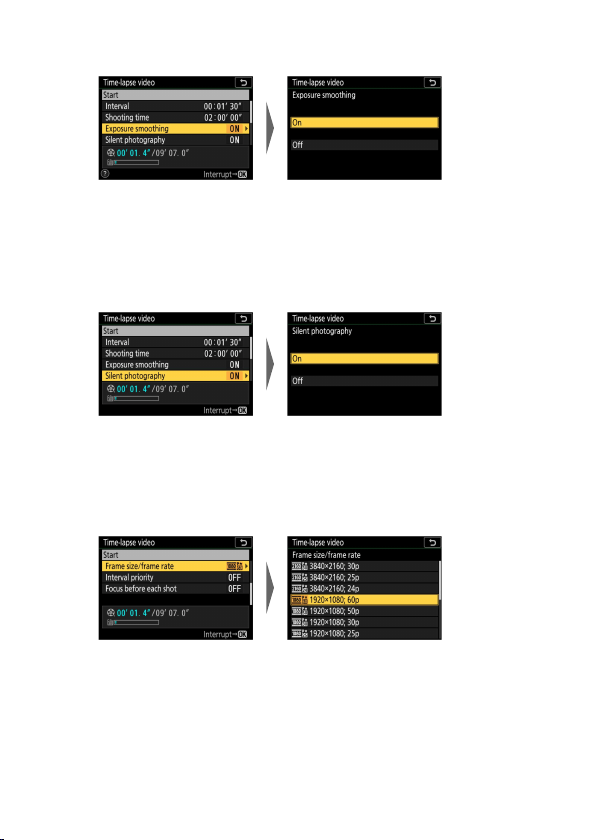
C
The photo shooting menu: Shooting options
314
・ Enable or disable exposure smoothing.
Highlight [Exposure
smoothing] and press
2
.
Highlight an option and
press
J
.
- Selecting [On] smooths abrupt changes in exposure.
・ Enable or disable silent photography.
Highlight [Silent
photography] and press
2
.
Highlight an option and
press
J
.
・ Choose the frame size and rate.
Highlight [Frame size/
frame rate] and press
2
.
Highlight an option and
press
J
.
Loading ...
Loading ...
Loading ...