Loading ...
Loading ...
Loading ...
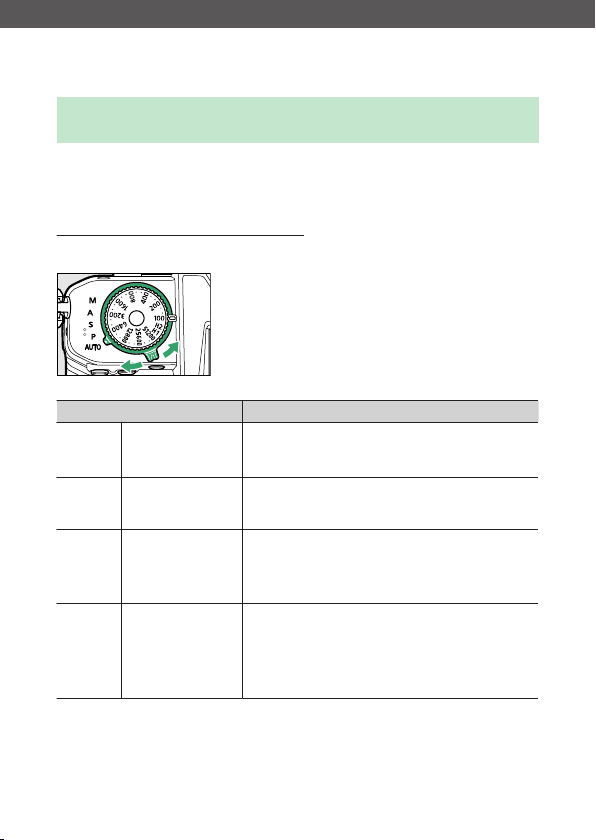
The mode selector
127
Shooting controls
The mode selector
Use the mode selector to choose whether shutter speed and/or aperture
can be adjusted manually or are set automatically by the camera.
Using the mode selector
Use the mode selector to choose a shooting mode.
Mode Description
AUTO
(
b
)
Auto
A simple, “point-and-shoot” mode that leaves
the camera in charge of settings (085, 090).
P
Programmed
auto
The camera sets shutter speed and aperture
for optimal exposure.
S
Shutter-priority
auto
Use to freeze or blur motion. You choose the
shutter speed; the camera selects the
aperture for best results.
A
Aperture-
priority auto
Use to blur backgrounds or bring both
foreground and background into focus. You
choose the aperture; the camera selects the
shutter speed for best results.
Loading ...
Loading ...
Loading ...