Loading ...
Loading ...
Loading ...
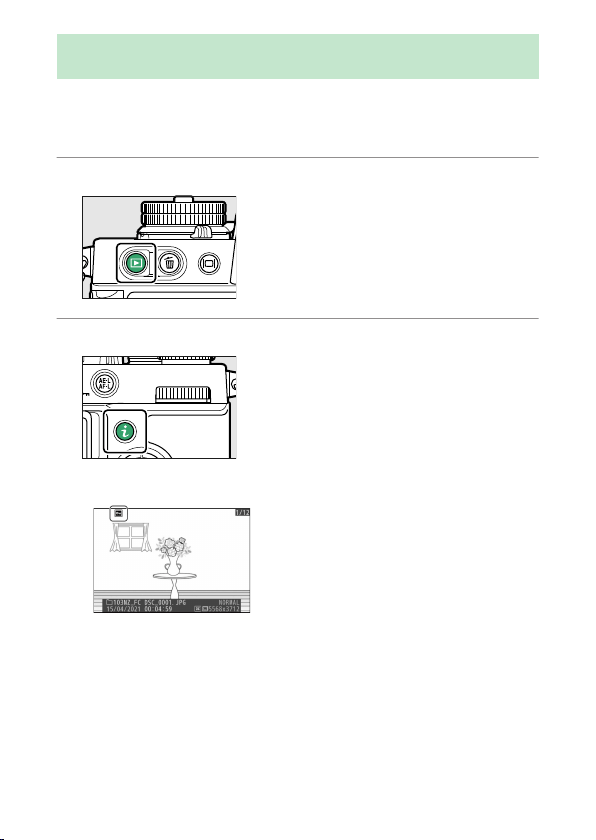
Protecting pictures from deletion
125
Protecting pictures from deletion
Pictures can be protected to prevent their being deleted accidentally.
Protected pictures will however be deleted when the memory card is
formatted.
1 Press the
K
button to start playback.
2 Select the desired picture and press the
A
(
g
) button.
・ Protected pictures are marked with a
P
icon.
・ To remove protection, display or highlight the picture and press
the
A
(
g
) button again.
Loading ...
Loading ...
Loading ...