Loading ...
Loading ...
Loading ...
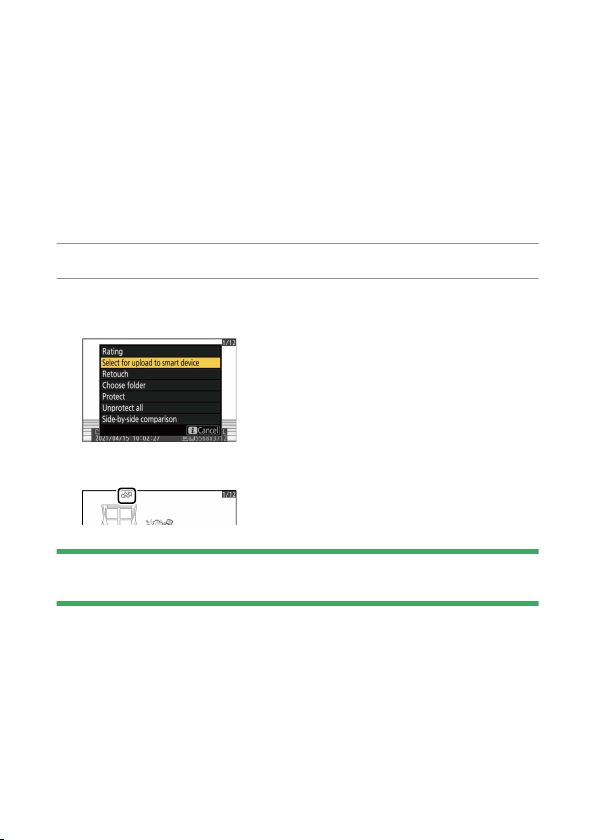
The
i
button (playback mode)
203
- [Select for upload to smart device]: Displayed when the camera is
connected to a smart device via built-in Bluetooth using [Connect
to smart device] in the setup menu (0408).
- [Select for upload to computer]: Displayed when the camera is
connected to a computer via built-in Wi-Fi using [Connect to
computer] in the setup menu (0411).
・ Videos cannot be selected for upload when the camera is connected
to a smart device via the SnapBridge app.
・ The maximum le size for videos uploaded by other means is 4 GB.
1 Select the desired picture and press the
i
button.
2 Highlight [Select for upload to smart device] or [Select for
upload to computer] and press
J
.
The picture will be marked with a
W
icon.
D Removing upload marking
To remove upload marking, repeat Steps 1 and 2.
Loading ...
Loading ...
Loading ...