Loading ...
Loading ...
Loading ...
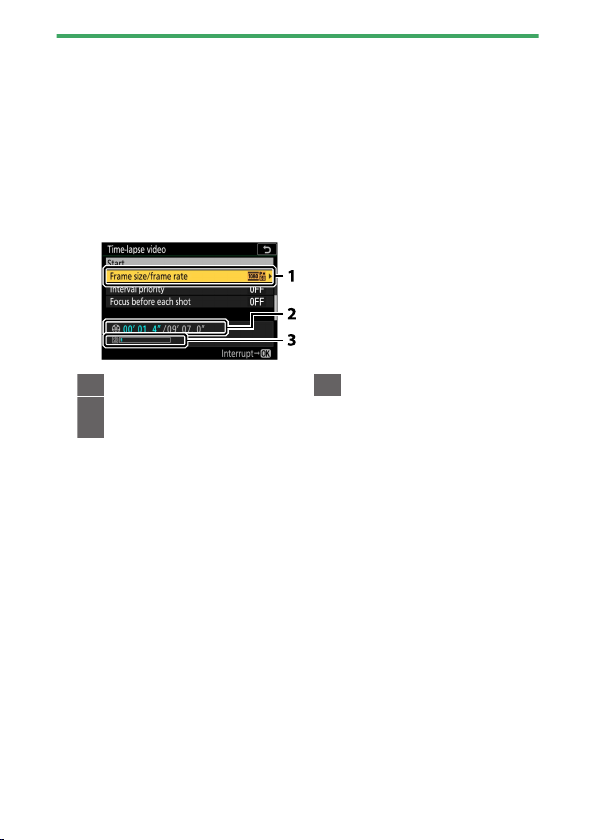
C
The photo shooting menu: Shooting options
317
D Calculating the length of the nal video
・ The total number of frames in the nal video can be calculated by
dividing the shooting time selected in Step 2 by the interval, rounding up,
and adding 1.
・ The length of the nal video can then be calculated by dividing the
number of shots by the frame rate selected for [Frame size/frame rate]
(for example, a 48-frame video recorded with [1920×1080; 24p] selected
for [Frame size/frame rate] will be about two seconds long).
・ The maximum length for time-lapse videos is 20 minutes.
1
Frame size/frame rate
2
Length recorded/maximum
length
3
Memory card indicator
D Picture review
The
K
button cannot be used to view pictures while shooting is in progress.
The current frame will however be displayed for a few seconds after each
shot if [On] or [On (monitor only)] is selected for [Picture review] in the
playback menu. Note that other playback operations cannot be performed
while the frame is displayed. The current frame may not be displayed if the
interval is very short.
D Time-lapse videos
・ Sound is not recorded with time-lapse videos.
・ The shutter speed and the time needed to record the image to the
memory card may vary from shot to shot. As a result, the interval between
a shot being recorded and the start of the next shot may vary.
・ Shooting will not begin if a time-lapse video cannot be recorded at
current settings, for example if:
Loading ...
Loading ...
Loading ...