Loading ...
Loading ...
Loading ...
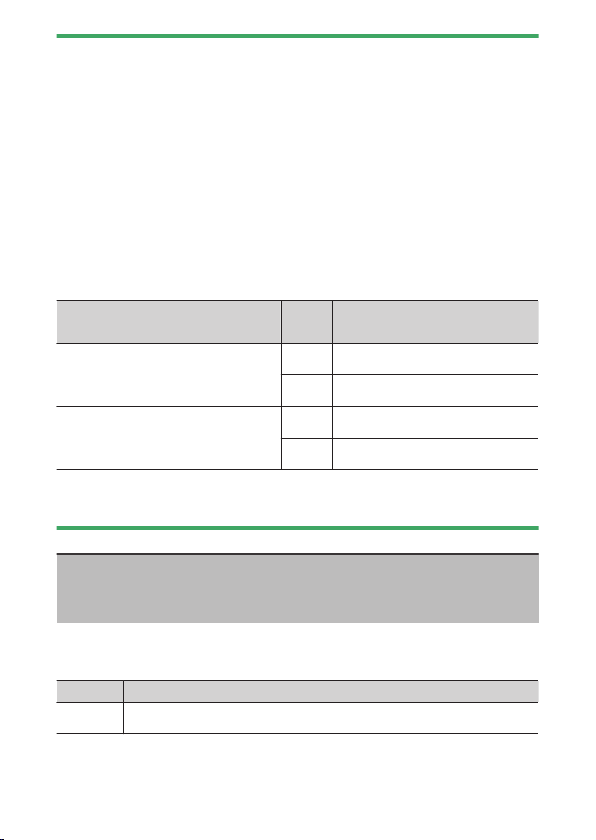
B
The setup menu: Camera setup
417
D Computer USB power delivery
・ Before using a computer to supply power to the camera, check that the
computer is equipped with a Type C USB connector. Use a UC-E25 USB
cable (available separately) to connect the camera to the computer.
・ Depending on the model and product specications, some computers
will not supply current to power the camera.
D “Power delivery” versus “charging”
The supply of power for camera operations is referred to as “power delivery”,
while the term “charging” is used when power is supplied only to charge the
camera battery. The conditions under which the power supplied by external
devices is used to power the camera or charge the battery are shown below.
Option selected for [USB power
delivery]
CameraExternal power source used for
[Enable]
On* Power delivery
O Charging
[Disable]
On* —
O Charging
* Includes instances in which the power switch is in the “OFF” position but
Bluetooth upload is in progress or the memory card access lamp is lit.
Energy saving (photo mode)
G
button U
B
setup menu
In photo mode, the shooting display will turn o to save power
approximately 15 seconds before the standby timer expires.
Option Description
[Enable] Enable energy saving. The display refresh rate may drop.
Loading ...
Loading ...
Loading ...