Loading ...
Loading ...
Loading ...
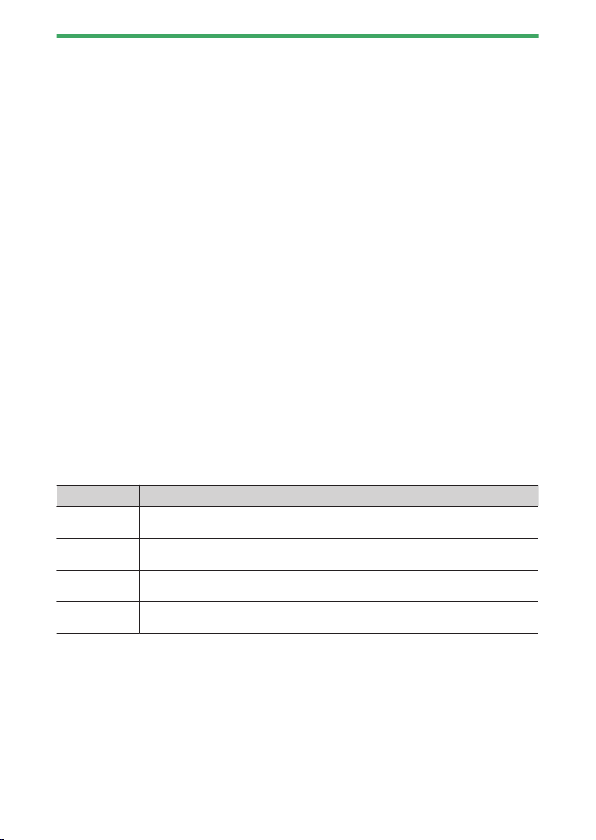
C
The photo shooting menu: Shooting options
275
D Bracketing options
When [AE & ash bracketing] is selected, the camera varies both exposure
and ash level. Select [AE bracketing] to vary only exposure, [Flash
bracketing] to vary only ash level. Note that ash bracketing is available in
i-TTL and, where supported, auto aperture (
q
A) ash control modes only
(0499, 0543).
D Exposure and ash bracketing
・ In continuous release modes, shooting will pause after the number of
shots specied in the bracketing program have been taken. Shooting will
resume the next time the shutter-release button is pressed.
・ If the camera is turned o before all shots in the sequence have been
taken, bracketing will resume from the rst shot in the sequence when
the camera is turned on.
・ If the memory card lls before all shots in the sequence have been taken,
shooting can be resumed from the next shot in the sequence after the
memory card has been replaced.
D Exposure bracketing
The settings (shutter speed and/or aperture) altered during exposure
bracketing vary with the shooting mode.
Mode Setting
P Shutter speed and aperture
1
S Aperture
1
A Shutter speed
1
M Shutter speed
2, 3
1 If [On] is selected for [ISO sensitivity settings] > [Auto ISO sensitivity
control] in the photo shooting menu, the camera will automatically vary
ISO sensitivity for optimum exposure when the limits of the camera
exposure system are exceeded.
Loading ...
Loading ...
Loading ...
