Loading ...
Loading ...
Loading ...
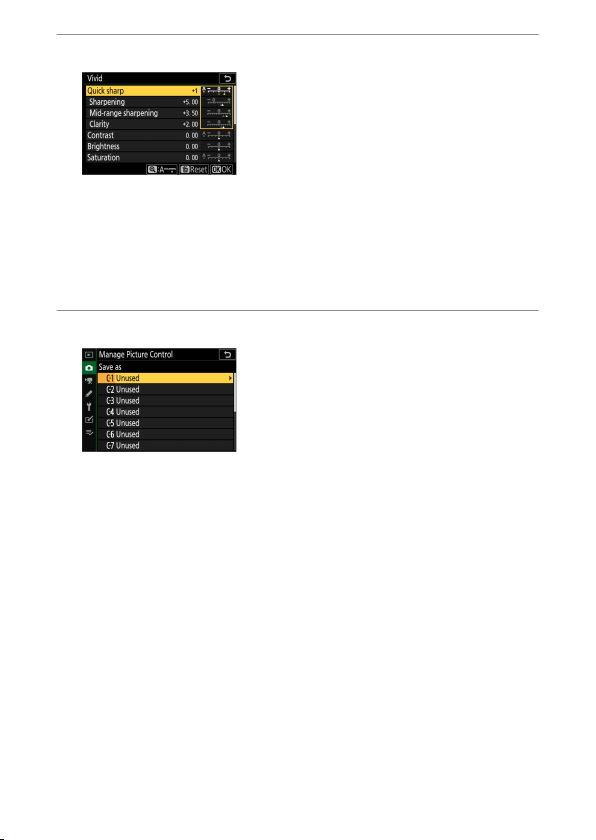
C
The photo shooting menu: Shooting options
259
3 Edit the selected Picture Control.
・ The settings available and the techniques for editing them are the
same as for [Set Picture Control].
・ Press
J
to display [Save as] options when settings are complete.
・ To abandon any changes and start over from default settings, press
the
O
button.
4 Select a destination.
Choose a destination for the custom Picture Control (C-1 through
C-9).
Loading ...
Loading ...
Loading ...