Loading ...
Loading ...
Loading ...
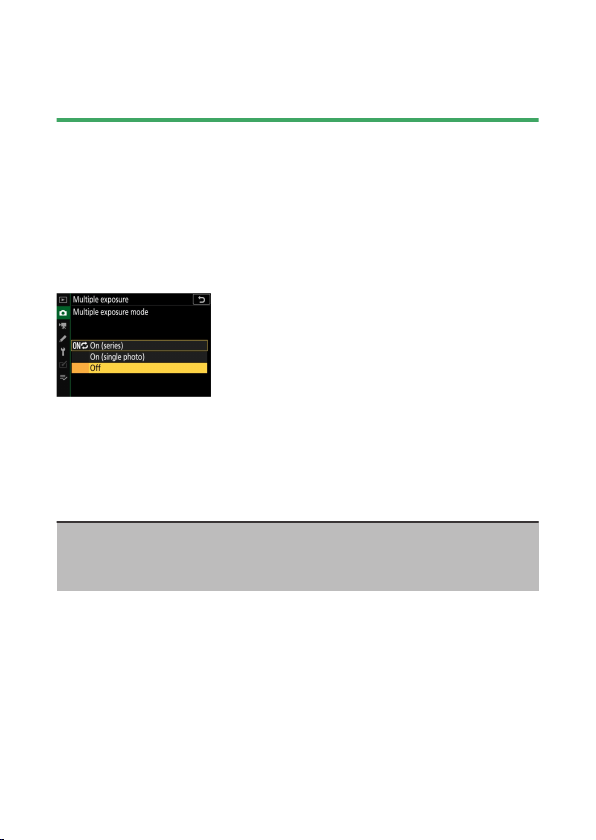
C
The photo shooting menu: Shooting options
289
・ HDR (high dynamic range),
・ interval-timer photography,
・ time-lapse video recording, and
・ focus shift
Ending multiple exposures
❚❚
To end a multiple exposure before the specied number of exposures
have been taken, select [O] for multiple exposure mode. A multiple
exposure will be created from the exposures that have been recorded to
that point (if [Average] is selected for [Overlay mode], gain will be
adjusted to reect the number of exposures actually recorded).
The multiple exposure will also end if:
・ the standby timer expires after the rst exposure has been taken, or
・ you press the
K
button followed by the
i
button and select either
[Save and exit] or [Discard and exit]
HDR (high dynamic range)
G
button U
C
photo shooting menu
Used with high contrast subjects, High Dynamic Range (HDR) preserves
details in highlights and shadows by combining two shots taken at
Loading ...
Loading ...
Loading ...