Loading ...
Loading ...
Loading ...
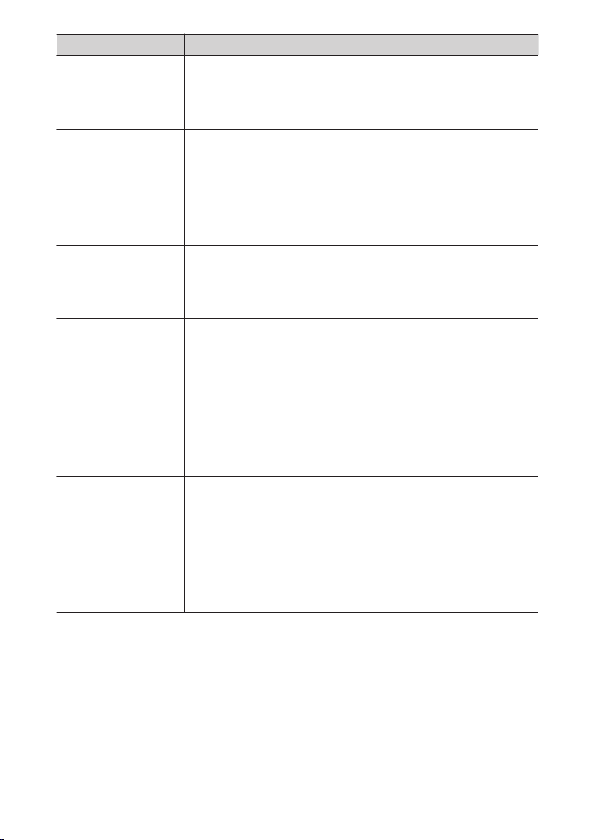
C
The photo shooting menu: Shooting options
320
Option Description
[Focus step
width]
Focus shift varies the focus distance over a series of
photographs. Choose the amount the focus distance
changes with each shot.
[Interval until
next shot]
Choose the interval between shots, in seconds.
・ Select [00] to take photos at up to about 3 fps.
・ To ensure correct exposure when using a ash,
choose an interval long enough for the ash to
charge.
[First-frame
exposure lock]
・ [On]: The camera locks exposure for all shots at the
setting for the rst frame.
・ [O]: The camera adjusts exposure before each shot.
[Silent
photography]
Select [On] to eliminate shutter sounds during
shooting.
・ Selecting [On] does not completely silence the
camera. Camera sounds may still be audible, for
example during autofocus or aperture adjustment, in
the latter case most noticeably at apertures smaller
(i.e., at f-numbers higher) than f/5.6.
[Starting storage
folder]
Highlight an option and press
2
to select (
M
) or
deselect (
U
).
・ [New folder]: A new folder is created for each new
sequence.
・ [Reset le numbering]: File numbering is reset to
0001 whenever a new folder is created.
Loading ...
Loading ...
Loading ...