Loading ...
Loading ...
Loading ...
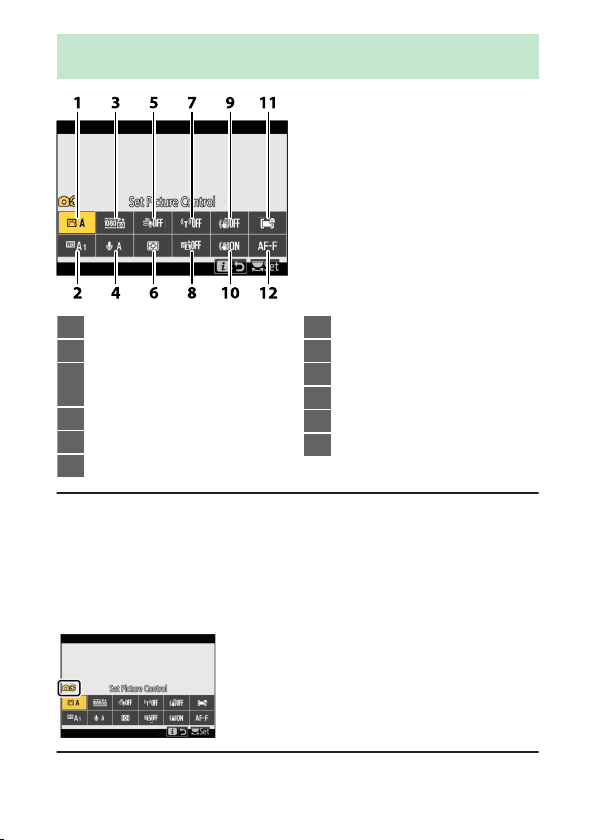
Videos
174
Videos
1
Set Picture Control (0175)
2
White balance (0175)
3
Frame size and rate/Video
qualit
y (0175)
4
Microphone sensitivity (0178)
5
Wind noise reduction (0179)
6
Metering (0180)
7
Wi-Fi connection (0180)
8
Active D-Lighting (0181)
9
Electronic VR (0181)
10
Vibration reduction (0182)
11
AF-area mode (0182)
12
Focus mode (0182)
A [Same as photo settings]
If [Same as photo settings] is selected for [Set Picture Control], [White
balance], [Active D-Lighting], or [Vibration reduction] in the video
recording menu, a
h
icon will appear at the top left corner of the
i
menu.
Changes made to the setting from the
i
menu in photo mode will also apply
in video mode and
vice-versa
.
Loading ...
Loading ...
Loading ...