Loading ...
Loading ...
Loading ...
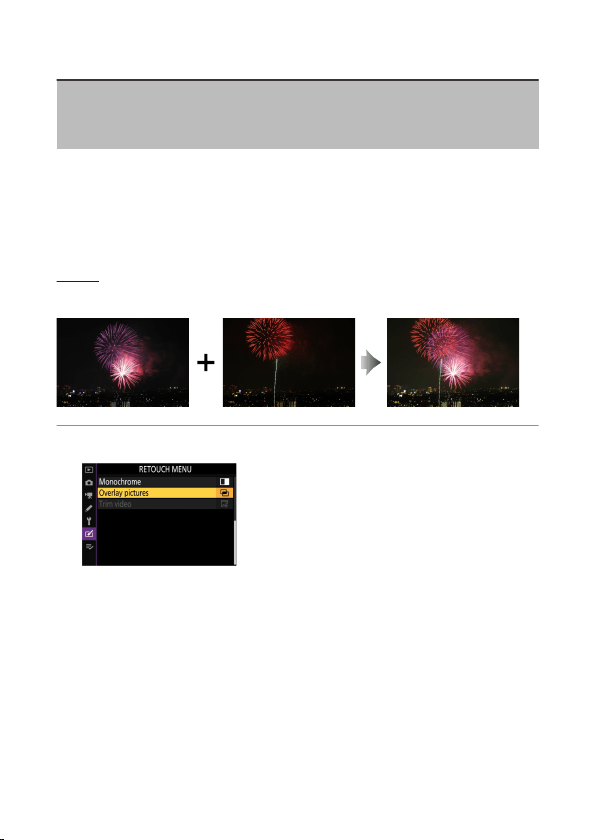
N
The retouch menu: Creating retouched copies
441
・ Press
J
to save the retouched copy.
Overlay pictures
G
button U
N
retouch menu
Picture overlay combines existing photographs to create a single picture
that is saved separately from the originals. One RAW image can be
overlaid on another using additive blending ([Add]), or multiple images
can be combined using [Lighten] or [Darken].
Add
Overlay two RAW images to create a single new JPEG copy.
1 Select [Overlay pictures] in the retouch menu.
Highlight [Overlay pictures] and press
2
.
Loading ...
Loading ...
Loading ...