Loading ...
Loading ...
Loading ...
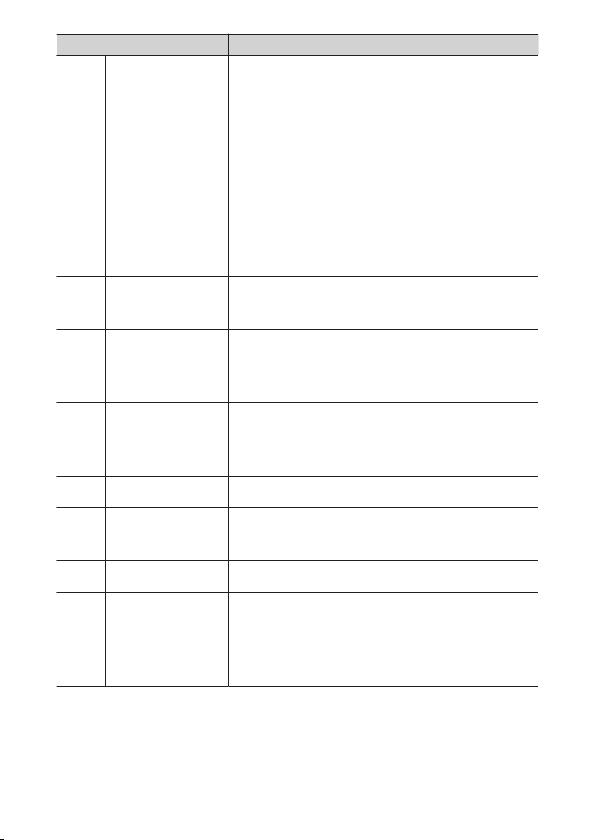
Still images
148
Option Description
n
[Auto]
・ The camera automatically adjusts hues and
tones based on the [Standard] Picture
Control.
・ The complexions of portrait subjects will
appear softer than in pictures taken with the
[Standard] Picture Control.
・ In outdoor shots, elements such as the foliage
and sky will appear more vivid than in
pictures taken with the [Standard] Picture
Control.
Q
[Standard]
Standard processing for balanced results.
Recommended for most situations.
R
[Neutral]
Minimal processing for natural results. Choose
for photographs that will later be processed or
retouched.
S
[Vivid]
Pictures are enhanced for a vivid, photoprint
eect. Choose for photographs that emphasize
primary colors.
T
[Monochrome] Take monochrome photographs.
o
[Portrait]
Smooth complexions for natural-looking
portraits.
p
[Landscape] Shoot vibrant landscapes and cityscapes.
q
[Flat]
Details are preserved over a wide tone range,
from highlights to shadows. Choose for
photographs that will later be extensively
processed or retouched.
Loading ...
Loading ...
Loading ...