Loading ...
Loading ...
Loading ...
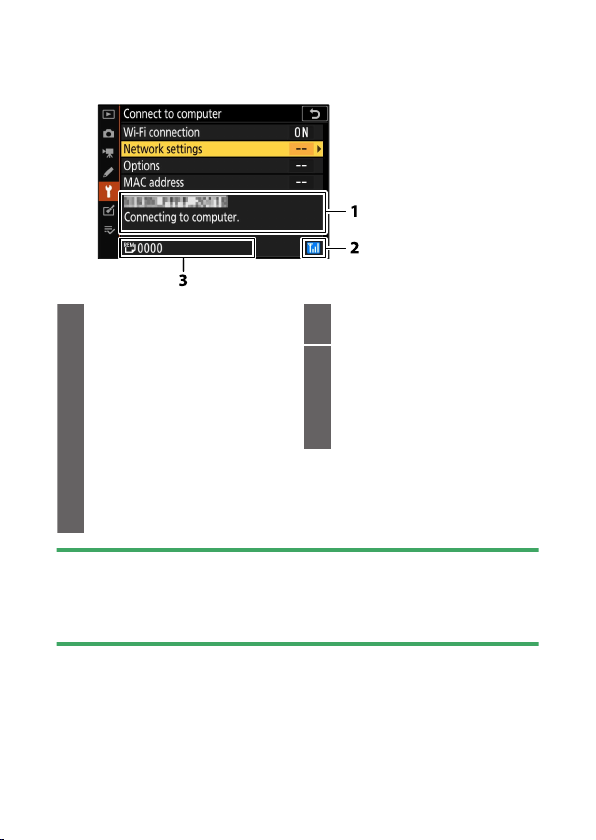
Connecting to computers via Wi-Fi
476
The status display
❚❚
The [C
onnect to computer] display shows the following:
1
Status: The status of the
connection to the host. The
host name is displayed in green
when a connection is
established.
While les are being
transferred, the status display
shows “Now sending” preceded
by the name of the le being
sent. Errors are also displayed
here.
2
Signal strength: Wireless
signal strength.
3
Pictures/time remaining: The
number of pictures remaining
and the time needed to send
them. The time remaining is an
estimate only.
D Loss of signal
Wireless transmission may be interrupted if the signal is lost. Upload of
pictures with “send” marking can be resumed by turning the camera o and
then on again once the signal has been re-established.
Loading ...
Loading ...
Loading ...