Loading ...
Loading ...
Loading ...
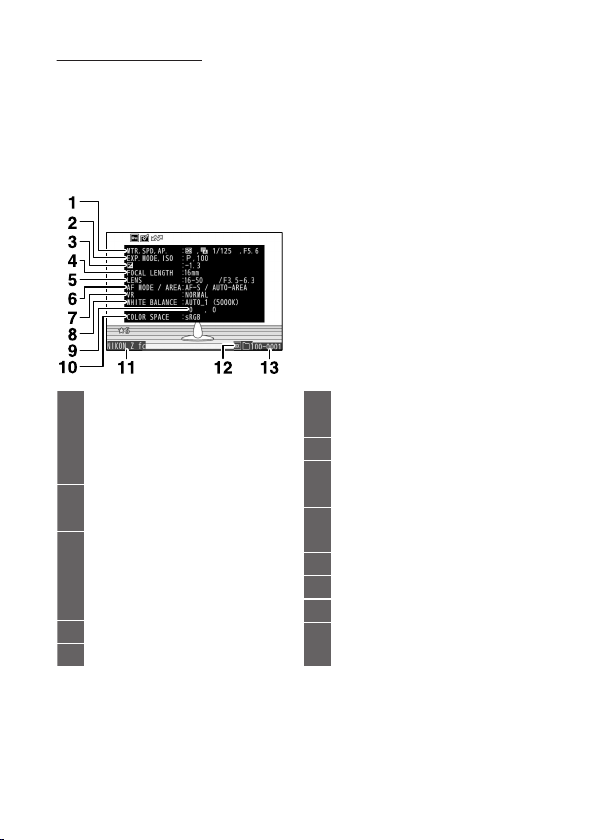
Photo information
192
Shooting data
View the settings in eect at the time the picture was taken. The
shooting data list has multiple pages, which can be viewed by pressing
1
or
3
.
Basic shooting data
❚❚
1
Metering (0162)
Shutt
er type (0357)
Shutter speed (0128, 0131)
Aperture (0130, 0131)
2
Shooting mode (0127)
ISO sensitivit
y
1
(0137)
3
Exposure compensation value
(0139)
Optimal exposure tuning
2
(0353)
4
Focal lengths
5
Lens data
6
Focus mode (0100)
AF-ar
ea mode (0102)
7
Vibration reduction (0171)
8
White balance
3
(0116, 0153,
0248)
9
White balance ne
-tuning
(0154)
10
Color space (0262)
11
Camera name
12
Image area (0243)
13
Folder number–frame number
(0238)
1 Displayed in red if the picture was taken in mode P, S, A, or M with auto
ISO sensitivity control enabled.
2 Displayed if Custom Setting b3 [Fine-tune optimal exposure] has been
set to a value other than zero for any metering method.
Loading ...
Loading ...
Loading ...