Loading ...
Loading ...
Loading ...
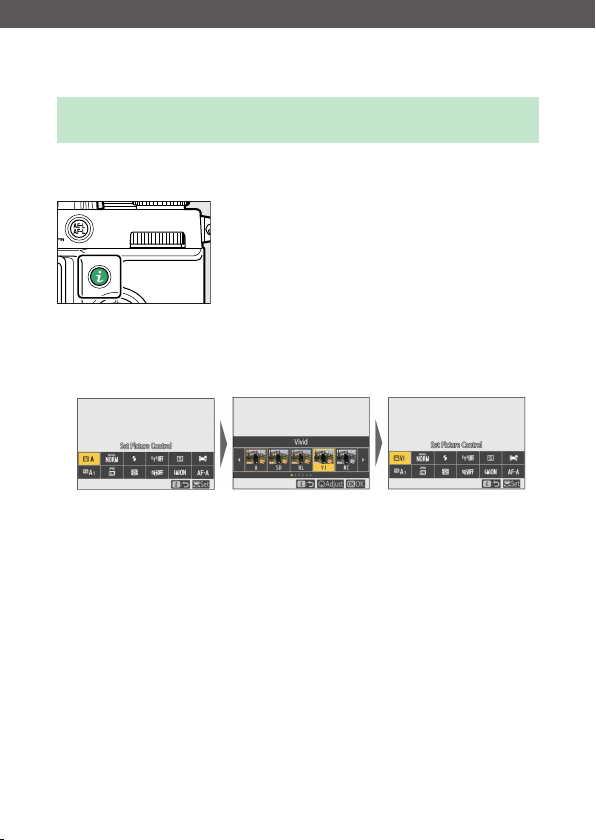
The
i
menu
145
The
i
menu
The
i
menu
This menu is used for quick access to frequently-used settings. To view
the menu, press the
i
button.
・ Highlight items using the multi selector and press
J
to view options.
Highlight the desired option and press
J
to select and return to the
i
menu.
・ To cancel and return to the previous display, press the
i
button.
Loading ...
Loading ...
Loading ...