Loading ...
Loading ...
Loading ...
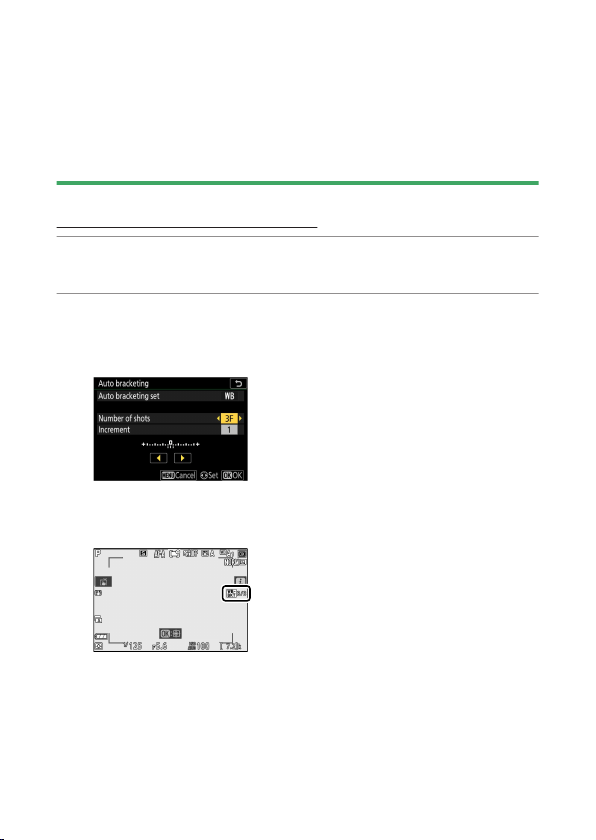
C
The photo shooting menu: Shooting options
276
2 If [On] is selected for [ISO sensitivity settings] > [Auto ISO sensitivity
control] in the photo shooting menu, the camera will rst use auto ISO
sensitivity control to bring exposure as close as possible to the optimum
and then bracket this exposure by varying shutter speed.
3 Use Custom Setting e5 [Auto bracketing (mode M)] to choose whether
the camera varies shutter speed, aperture, or both shutter speed and
aperture.
White balance bracketing
1 S
elect [WB bracketing] for [Auto bracketing set].
[Number of shots] and [Increment] options will be displayed.
2 Choose the number of shots.
・ Highlight [Number of shots] and press
4
or
2
to choose the
number of shots in the bracketing sequence.
・ At settings other than [0F], a bracketing icon will appear in the
display.
Loading ...
Loading ...
Loading ...