Loading ...
Loading ...
Loading ...
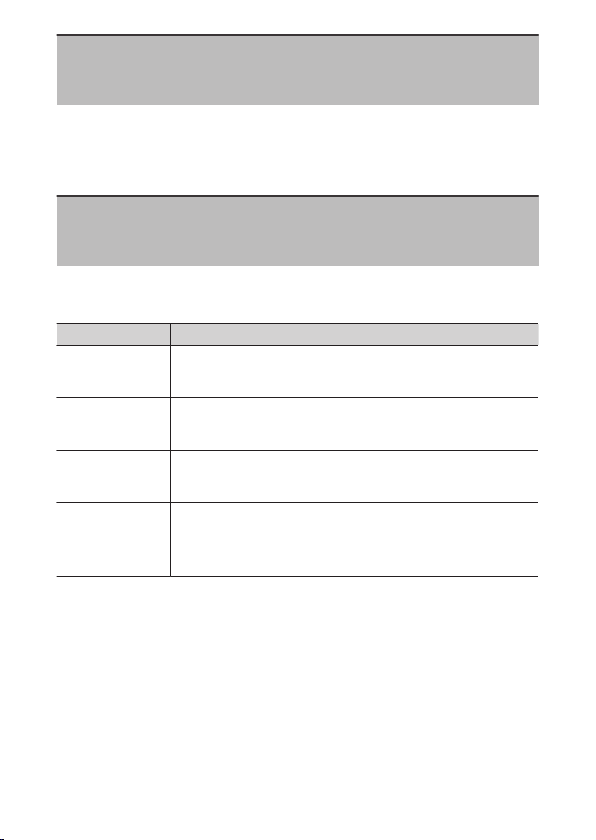
B
The setup menu: Camera setup
393
Language
G
button U
B
setup menu
Choose a language for camera menus and messages. The languages
available vary with the country or region in which the camera was
originally purchased.
Time zone and date
G
button U
B
setup menu
Change time zones and set the camera clock. We recommend that the
camera clock be adjusted regularly.
Option Description
[Time zone]
Choose a time zone. [Date and time] is automatically set
to the time in the new time zone.
[Date and time]
Set the camera clock to the time in the selected [Time
zone].
[Date format]
Choose the order in which the day, month, and year are
displayed.
[Daylight
saving time]
Select [On] to turn daylight saving time on, [O] to turn it
o. Selecting [On] automatically advances the clock one
hour. The default setting is [O].
If the camera clock has been initialized, the
1
icon is displayed in the
shooting display as a warning.
Loading ...
Loading ...
Loading ...